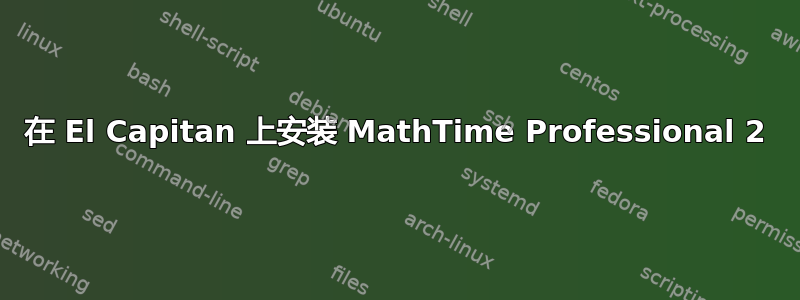
我刚刚购买了mtpro2(完整版),并尝试使用最新的 El Capitan 在 Mac 上安装它。我按照此网站上的说明进行操作:http://cims.nyu.edu/~fennell/mtpro2/。我尝试了命令
./mtpro2-texlive.sh -i mtp2fonts.zip.tpm,
这是我得到的输出:
Unpacking mtp2fonts.zip.tpm.
find: /usr/local/texlive/2015basic/texmf-local/: No such file or directory
find: /usr/local/texlive/2015basic/texmf-local/: No such file or directory
Copying files.
它要求我输入密码,我输入后,它说:
usage: cp [-R [-H | -L | -P]] [-fi | -n] [-apvX] source_file target_file
cp [-R [-H | -L | -P]] [-fi | -n] [-apvX] source_file ... target_directory
Installing MathTime Professional 2.
> running texhash
> updating map references
chmod: /usr/local/share/texmf/: No such file or directory
> editing updmap.cfg
> updating TeX Live databases
TeX Live updated; checking that MTPro2 works...
There appears to have been an error in installation.
Consult the log file for more information.
我不知道该怎么办,但我听说它与 El Capitan 一起发生了一些重大变化。也许mtpro2-texlive.sh(安装程序)需要一些更改?你们有更好的安装方法吗?
请帮助 :)
答案1
安装脚本没有采取基本的预防措施。它应该检查要安装的目录是否存在,如果不存在,则创建它们。事实上,它甚至不需要这样做,它只需使用一个命令,该命令实际上是“确保这个目录层次结构对我而言存在” mkdir -p。或者,更好的是,它应该使用install以确保正确的权限。
问题是,如果TEXMFLOCAL不存在,它就不会创建它。它只是尝试使用将文件复制到那里cp,并且由于目标不存在,操作系统会抱怨它无法将任何东西发送到不存在的地方。
跑步
sudo mkdir -p $(kpsewhich -var TEXMFLOCAL)
在运行安装程序之前,将确保相关目录存在。我不会完全信任该脚本,除非彻底检查它,而我并没有这样做。因此,我不能保证没有其他可能导致问题的怪癖。但这应该可以解决这个特定问题。


