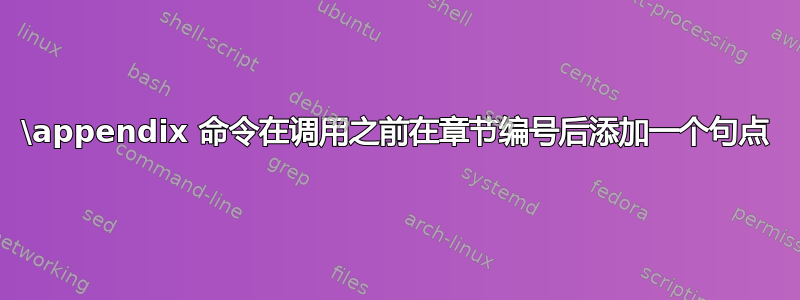
我正在使用Scrartcl 类。要制作包含表格和图形的附录,我使用命令\appendix。之后,我只需继续使用\section即可制作章节。
我注意到如果我使用\appendix,则会在章节编号后添加一个句点,例如“A.1. 示例部分”,这在高马文手册中是可行的。另一方面,这个点也添加到了前部分,即之前的部分\appendix调用的部分。实际上,我得到了类似“1. 简介“我不想要这个。”
为了清楚起见,如果\appendix根本没有调用,则部分编号后面没有点。
答案1
有一个 KOMA-Script 选项numbers。默认是numbers=auto。这意味着如果只使用阿拉伯数字,数字末尾将没有句点。但如果编号方案中有罗马数字或字母,则数字末尾会有一个点每一个数字。
如果你决定数字末尾不应该有句号,请使用
numbers=noendperiod
请注意,此选项只能在整个文档的序言中设置。
\documentclass[
numbers=noendperiod
]{scrartcl}
\usepackage{blindtext}
\begin{document}
\blinddocument
\appendix
\blinddocument
\end{document}
如果您确实希望附录中的章节编号后面只显示句点,则必须重新定义\sectionformat,\sectionmarkformat并\addsectiontocentry在附录的开头显示:
\documentclass[
numbers=noendperiod
]{scrartcl}%
\usepackage{etoolbox}
\appto{\appendix}{%
\renewcommand\sectionformat{\thesection.\enskip}%
\renewcommand\sectionmarkformat{\thesection.\enskip}%
\renewcommand\addsectiontocentry[2]{%
\ifstr{#1}{}{%
\addtocentrydefault{section}{#1}{#2}%
}{%
\addtocentrydefault{section}{\protect\def\protect\autodot{.}#1}{#2}%
}%
}%
}
\usepackage{blindtext}% for dummy text
\begin{document}
\tableofcontents
\blinddocument
\appendix
\blinddocument
\end{document}




