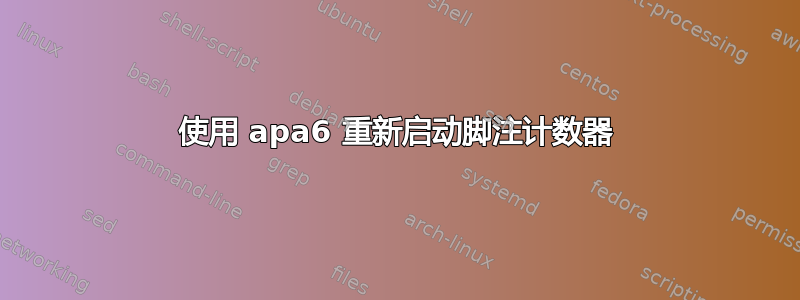
我想在使用标题页中的一些脚注后将脚注计数器重置为 1。我认为解决方案很简单,\setcounter{footnote}{0}但它不起作用。MWE 如下。
\documentclass[man,12pt]{apa6}
\title{Title}
\author{Author\footnote{Corresponding address}}
\affiliation{Workplace}
\abstract{Abstract}
\setcounter{footnote}{0}
\begin{document}
\maketitle
\par Text here. \footnote{Want this footnote number to restart at 1 and increment as usual for the rest of the document.}
\end{document}
答案1
您必须在 等 之后设置脚注计数器。在文档序言中(甚至在 之前)\maketitle将其设置为是没用的,因为(更好的设置)会增加它但之后不会自动重置。0\maketitle\maketitleapa6
\documentclass[man,12pt]{apa6}
\title{Title}
\author{Author\footnote{Corresponding address}}
\affiliation{Workplace}
\abstract{Abstract}
\setcounter{footnote}{0}
\begin{document}
\maketitle
\par Text here. \setcounter{footnote}{0}
\footnote{Want this footnote number to restart at 1 and increment as usual for the rest of the document.}
\end{document}


