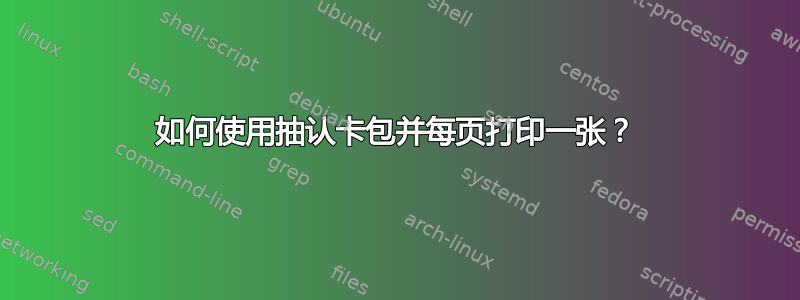
我正在使用抽认卡包创建一副牌。对于家庭打印,我通常使用效果很好的 Avery 纸(每页打印 10 张)。我也想专业地打印它们,需要创建一个每页一张卡片的 PDF,但我不知道如何配置纸张才能使其工作。我几乎已经成功了,只是卡片显示为纵向而不是横向。
这是一个说明该问题的简化示例:
\documentclass[cards, backs]{flashcards}
\geometry{landscape, paperwidth=3.25in,paperheight=2in,margin=0pt}
\begin{document}
\begin{flashcard}{}
Guten morgen.
\end{flashcard}
\begin{flashcard}{}
Guten abend.
\end{flashcard}
\end{document}
在同一个目录中,我创建了一个“cards.cfg”文件来指定纸张格式:
\NeedsTeXFormat{LaTeX2e}[1996/12/01]
\ProvidesFile{cards.cfg}
\newcommand{\cardpapermode}{landscape}
\newcommand{\cardpaper}{letterpaper}
\newcommand{\cardrows}{1}
\newcommand{\cardcolumns}{1}
\setlength{\cardheight}{2.0in}
\setlength{\cardwidth}{3.5in}
\setlength{\topoffset}{0.0in}
\setlength{\oddoffset}{0.0in}
\setlength{\evenoffset}{0.0in}
\endinput
答案1
首先将纸张设置为纵向模式。然后它将在内部切换:
\geometry{paperwidth=2in,paperheight=3.25in,margin=0pt}
\RequirePackage{filecontents}
\begin{filecontents*}{cards.cfg}
\NeedsTeXFormat{LaTeX2e}[1996/12/01]
\ProvidesFile{cards.cfg}
\newcommand{\cardpapermode}{landscape}
\newcommand{\cardpaper}{letterpaper}
\newcommand{\cardrows}{1}
\newcommand{\cardcolumns}{1}
\setlength{\cardheight}{2.0in}
\setlength{\cardwidth}{3.5in}
\setlength{\topoffset}{0.0in}
\setlength{\oddoffset}{0.0in}
\setlength{\evenoffset}{0.0in}
\endinput
\end{filecontents*}
\documentclass[cards,backs]{flashcards}
\geometry{paperwidth=2in,paperheight=3.25in,margin=0pt}
\begin{document}
\begin{flashcard}{}
Guten morgen.
\end{flashcard}
\begin{flashcard}{}
Guten abend.
\end{flashcard}
\end{document}




