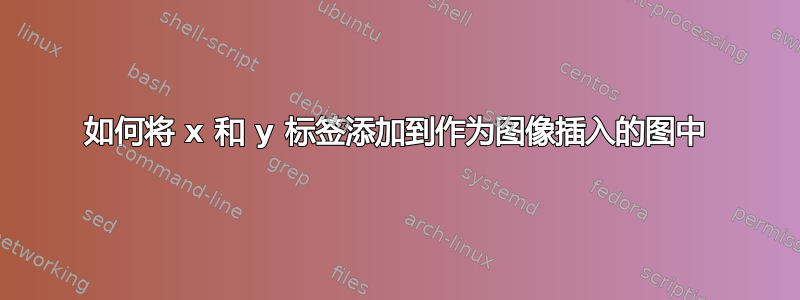
我收到了一些在 Mathematica 中生成的图,例如这个:
https://i.stack.imgur.com/WW8ww.jpg
我想使用类似以下的方法插入它们:
\begin{center}
\large{\emph{\textbf{My Plot}}}\\
\includegraphics[scale=1]{mypotentials.png}
\end{center}
我想给它们添加一些 x 标签和 y 标签。有什么好方法可以做到这一点?使用 TikZ 生成新图是不可能的。
我所看到的其他地方添加的不仅仅是标签。
我正在寻找一些简单的东西
ylabel= V(r), or \psi_{2}(r)
xlabel = r
答案1
您可以将任何东西叠加在图片上,但您需要进行大量的手动放置。在这里,我使用 TikZ 中的相对坐标,这样更改图像的大小不会影响放置。
\documentclass[border=1pt]{standalone}
\usepackage{tikz}
\usetikzlibrary{calc}
\usepackage{mwe}
\begin{document}
\begin{tikzpicture}
\node[inner sep=0pt] (A) {\includegraphics{example-image}};
\node[red] (B) at ($(A.south)!.05!(A.north)$) {x label};
\node[red,rotate=90] (C) at ($(A.west)!.05!(A.east)$) {y label};
\node[red] at ({$(A.west)!.4!(A.east)$} |- {$(A.south)!.8!(A.north)$}) {demo};
\end{tikzpicture}
\end{document}
savebox以下是使用计算宽度和高度的替代方法。
\documentclass[border=1pt]{standalone}
\usepackage{tikz}
\usepackage{mwe}
\begin{document}
\begin{tikzpicture}
\sbox0{\includegraphics{example-image}}% get width and height
\node[above right,inner sep=0pt] at (0,0) {\usebox{0}};
\node[red] at (0.5\wd0,0.05\ht0) {x label};
\node[red,rotate=90] at (0.05\wd0,0.5\ht0) {y label};
\node[red] at (.4\wd0, .8\ht0) {demo};
\end{tikzpicture}
\end{document}



