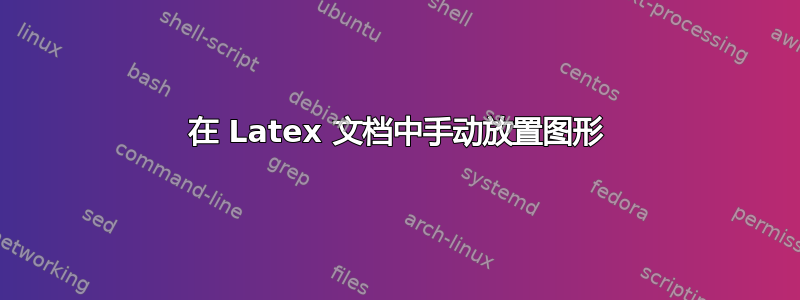
我使用图形环境将图形放置在页面底部,如下所示:
\begin{figure}[b]
........
\end{figure}
但是,我的图形被放置在页面顶部,并且“[b]”与图形一起打印。这是什么原因造成的?我正在使用与图形相关的包——“graphicx”和“subcaption”。
答案1
将图形放在页面底部的最佳方法是告诉 latex 直接放在页面底部\begin{figure}**[!b]**
您可以通过以下方式查看结果在此代码中。代码本身在这里:
%% Just a MWE with a figure of a kitten and blindtext package
\documentclass{article}
\usepackage[utf8]{inputenc}
\usepackage[english,russian]{babel}
\usepackage[margin=2cm]{geometry} %% For better viewing the result of figure placement
\usepackage{blindtext} %% add blind text around an image
\usepackage{droid} %% Doesn't matter, I just like that font
\usepackage{graphicx} %% turning on images support. I prefer EPS.
\usepackage{epstopdf}
\title{Figures placement}
\author{texnicker.bookman2016 }
\date{November 2015}
\begin{document}
\maketitle
%% The case with putting an image on the bottom. For that you need to "ask" LaTeX to put directly at the bottom of the page
\section{Example}
%% Let's insert a picture around blind text
\begin{figure}[!b]
\centering
\includegraphics[scale=0.15]{cat}
\caption{A cat!}
\end{figure}
\blindtext[7]
\end{document}


