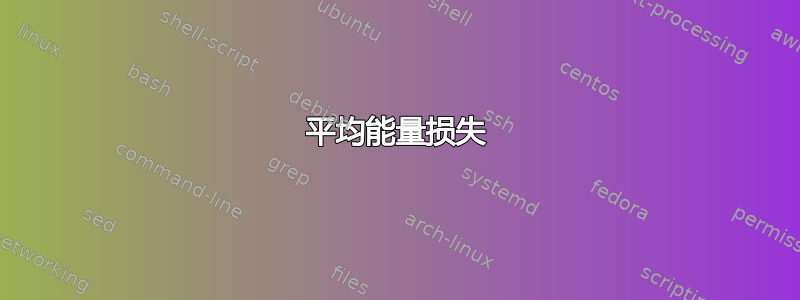
我想将两张图片tikzpictures并排放置在 中。我可以在文档中tufte-handout执行此操作,并且效果很好。但如果我将相同的图片放在文档中,即使使用 ,它们之间也会出现换行符。我该如何解决这种情况?或者和不能一起使用?\hspacestandalonetufte-handoutfullwidth\hspacetufte
平均能量损失
\documentclass{tufte-handout}
\usepackage{tikz}
\begin{document}
\begin{fullwidth}
\begin{tikzpicture}
\draw [help lines] (0,-1) -- (0,1);
\draw [help lines] (0,0) -- (5,0);
\draw [very thick, red](0,0) sin (1,1) cos (2,0) sin (3,-1) cos (4,0) sin (5,1);
\end{tikzpicture}
\hspace*{5mm}
\begin{tikzpicture}
\draw [help lines] (0,-1) -- (0,1);
\draw [help lines] (0,0) -- (4,0);
\draw [very thick, red](0,1) cos (1,0) sin (2,-1) cos (3,0) sin (4,1);
\end{tikzpicture}
\end{fullwidth}
\end{document}
答案1
TeX 不是自由格式。空行表示段落中断,行尾变为空格(tikzpicture但不在 内)。
在 中standalone,段落默认被忽略,在普通文档中则不然,但是使用该代码,您可以获得更多的大于 5 毫米,因为行尾引入了空格。
\documentclass{tufte-handout}
\usepackage{tikz}
\begin{document}
\begin{fullwidth}
\begin{tikzpicture}
\draw [help lines] (0,-1) -- (0,1);
\draw [help lines] (0,0) -- (5,0);
\draw [very thick, red](0,0) sin (1,1) cos (2,0) sin (3,-1) cos (4,0) sin (5,1);
\end{tikzpicture}% <--- no space
% <--- no blank line
\hspace{5mm}% <--- no space
% <--- no blank line
\begin{tikzpicture}
\draw [help lines] (0,-1) -- (0,1);
\draw [help lines] (0,0) -- (4,0);
\draw [very thick, red](0,1) cos (1,0) sin (2,-1) cos (3,0) sin (4,1);
\end{tikzpicture}
\end{fullwidth}
\end{document}
注意\hspace{5mm},在本例中, 也很好。不同之处在于\hspace*不会在换行符处消失。



