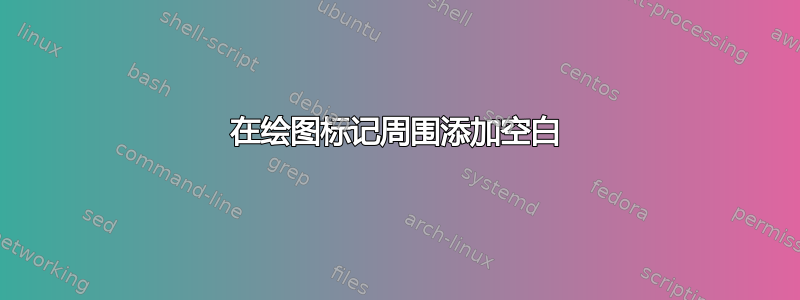
我在 PGFPlots 中有一个简单的图表,其中两个不同图的标记略有重叠:

在 50 和 100 左右,图表会变得有点太忙,所以我想在标记周围添加一些空白,这些标记不会显示情节线。这也意味着情节线在标记内不可见。它应该看起来像这样:

那可能吗?
\documentclass{standalone}
\usepackage{pgfplots}
\begin{document}
\begin{tikzpicture}
\begin{loglogaxis}[
width = \textwidth,
height = 5cm,
xtick = {0.1, 0.5, 1, 5, 10, 50, 100},
xticklabels = {0.1, 0.5, 1, 5, 10, 50, 100},
xtick pos = left,
ytick = {1, 2, 4, 8, 16},
yticklabels = {1, 2, 4, 8, 16},
ytick pos = left,
tick align = outside,
]
\addplot[mark=o] coordinates { (0.1,1) (0.5,1.1) (1,2) (5,4) (10,7) (50,12) (100,16)};
\addplot[mark=square] coordinates { (0.1,3) (0.5,3.5) (1,5) (5,5.2) (10,8) (50,11) (100,15)};
\end{loglogaxis}
\end{tikzpicture}
\end{document}
答案1
您可以使用以下方法pgfplots 中线和点之间的间隙,类似于 gnuplot 中的 pointintervalbox:
\documentclass[border=5mm]{standalone}
\usepackage{pgfplots}
\begin{document}
\makeatletter
\pgfplotsset{
discontinuous line/.code={
\pgfkeysalso{mesh, shorten <=#1, shorten >=#1,
legend image code/.code={
\draw [##1, shorten <=0cm] (0cm,0cm) -- (0.3cm,0cm);
\draw [only marks] plot coordinates {(0.3cm,0cm)};
\draw [##1, shorten >=0cm] (0.3cm,0cm) -- (0.6cm,0cm);
}}
\def\pgfplotsplothandlermesh@VISUALIZE@std@fill@andor@stroke{%
\pgfplotspatchclass{\pgfplotsplothandlermesh@patchclass}{fill path}%
\pgfplotsplothandlermesh@definecolor
\pgfusepath{stroke}
\pgfplotsplothandlermesh@show@normals@if@configured
}%
},
discontinuous line/.default=1.5mm
}
\makeatother
\begin{tikzpicture}
\begin{loglogaxis}[
width = \textwidth,
height = 5cm,
xtick = {0.1, 0.5, 1, 5, 10, 50, 100},
xticklabels = {0.1, 0.5, 1, 5, 10, 50, 100},
xtick pos = left,
ytick = {1, 2, 4, 8, 16},
yticklabels = {1, 2, 4, 8, 16},
ytick pos = left,
tick align = outside,
legend entries= {a,b},
legend pos= {south east}
]
\addplot[mark=o, discontinuous line, red] coordinates { (0.1,1) (0.5,1.1) (1,2) (5,4) (10,7) (50,12) (100,16)};
\addplot[mark=square, discontinuous line, black] coordinates { (0.1,3) (0.5,3.5) (1,5) (5,5.2) (10,8) (50,11) (100,15)};
\end{loglogaxis}
\end{tikzpicture}
\end{document}



