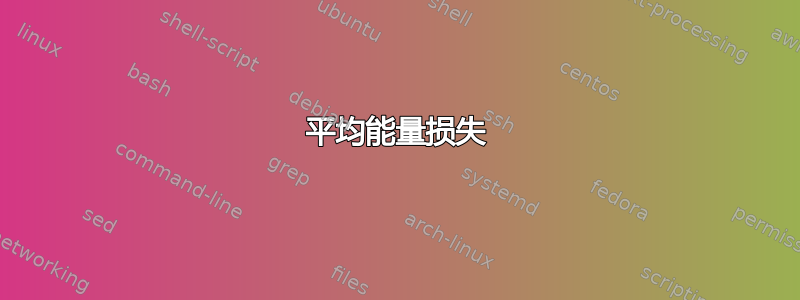
有关说明,请参见以下 MWE。
平均能量损失
\documentclass{article}
\usepackage{etoolbox}
\newcommand\Push[1]{\gappto\Array{#1}}
\newcommand\NewItem[2]{%
\expandafter\newrobustcmd\csname#1\endcsname{#2}%
\Push{#1}%
}
\newcommand\PrintOut{%
% for each <x> in \Array, call \<x>
}
\NewItem{Books}{There are 3 books in stock.}
\NewItem{Pencils}{There are 2 pencils in stock.}
\begin{document}
\section{Manually printed}
\begin{enumerate}
\item \Books
\item \Pencils
\end{enumerate}
\section{Automatically printed by iterating \textbackslash Array}
\end{document}
问题
如何迭代列表\Array并为每个元素调用相应的宏?
答案1
expl3这是财产清单的完美候选。
\documentclass{article}
\usepackage{xparse}
\ExplSyntaxOn
\prop_new:N \l_yasashii_items_prop
\NewDocumentCommand \AddItem { m m }
{
\prop_put:Nnn \l_yasashii_items_prop { #1 } { #2 }
}
\NewDocumentCommand \GetItem { m }
{
\prop_get:Nn \l_yasashii_items_prop { #1 }
}
\NewDocumentCommand \PrintList { }
{
\begin{enumerate}
\prop_map_inline:Nn \l_yasashii_items_prop
{ \item ##2 }% <- #1 is key, #2 is value
\end{enumerate}
}
\ExplSyntaxOff
\begin{document}
\AddItem{Books}{There are 3 books in stock.}
\AddItem{Pencils}{There are 2 pencils in stock.}
\GetItem{Books}
\PrintList
\end{document}



