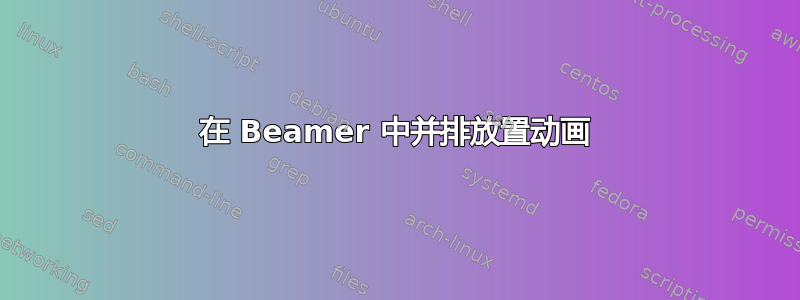
我正在使用该animate软件包beamer在我的演示文稿中创建动画。到目前为止,我可以轻松使用一系列动画来完成此操作,但我想知道是否有办法让两个动画并排播放,并且只使用一个(我不知道您怎么称呼它)“播放按钮”?我希望能够点击播放并同时观看两个动画(所有其他按钮也类似)。
下面是我当前使用的幻灯片的代码示例:
\begin{frame}
\frametitle{Solution}
\begin{figure}
\centering
\animategraphics[controls,loop,scale=0.33]{10}{plot}{1}{47}
\end{figure}
\end{frame}
解决方案这里允许我将动画并排放置,但是我不知道如何让它有一个播放按钮。
以下是使用并排解决方案的解决方案并排制作多个图像序列的动画
\begin{frame}
\frametitle{Solution}
\begin{columns}
\begin{column}{.5\textwidth}
\animategraphics[controls,loop,scale=0.33]{10}{plot}{1}{47}
\end{column}
\begin{column}{.5\textwidth}
\animategraphics[controls,loop,scale=0.33]{10}{plot}{1}{47}
\end{column}
\end{columns}
\end{frame}
答案1
该animate软件包提供了一个编程接口,可用于此目的。
例如,可以插入常见的播放/暂停按钮:
...
\usepackage{animate}
\usepackage{media9} %for \mediabutton
...
\animategraphics[label=animA,controls,loop,scale=0.33]{10}{plot}{1}{47}
\animategraphics[label=animB,controls,loop,scale=0.33]{10}{plot}{1}{47}
\mediabutton[
jsaction={
if(anim.animA.isPlaying) anim.animA.pause();
else anim.animA.playFwd();
if(anim.animB.isPlaying) anim.animB.pause();
else anim.animB.playFwd();
}
]{\fbox{Play/Pause}}
...


