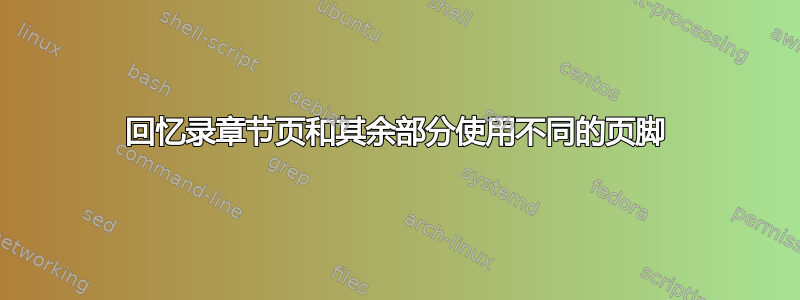
有没有办法为开始章节的页面和回忆录中文档其余部分的页面定义不同的页脚,并轻松地自定义它们 - 可能是这样的\makechapfoot?
答案1
<page style>您可以使用memoir使用
\makeevenhead{<page style>}{<left>}{<centre>}{<right>}
\makeoddhead {<page style>}{<left>}{<centre>}{<right>}
\makeevenfoot{<page style>}{<left>}{<centre>}{<right>}
\makeoddfoot {<page style>}{<left>}{<centre>}{<right>}
请注意,以上内容必须<page style>存在。以下内容默认存在(请参阅章节7.2 页面样式在里面memoir基本用户手册):
您特别感兴趣的是与schapter相关的页面样式以及页面样式(文档的其余部分)。\chapterheadings
chapter因此,要更改页面样式的页脚简单的:
\copypagestyle{chapter}{plain}
\makeoddfoot{chapter}{Left}{Centre}{Right}
只需要复制页面样式,因为chapter实际上是页面样式的“别名” plain。或者,您可以plain直接修改页面样式:\makeoddfoot{plain}{Left}{Centre}{Right}
对于文档主体的其余部分,您可以修改headings页面样式
\makeevenfoot{headings}{Left}{Centre}{Right}
\makeoddfoot{headings}{Left}{Centre}{Right}



