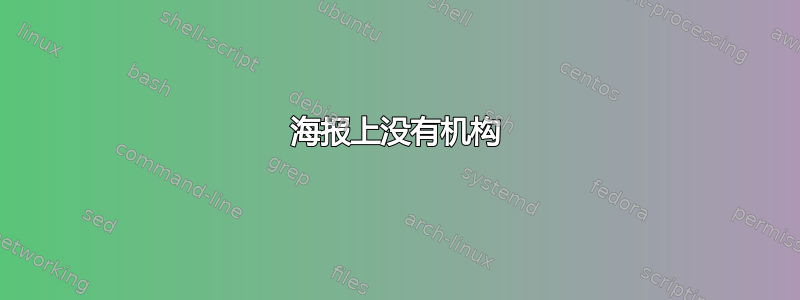
在前面的部分中\begin{document},我想删除 institute 行,但将参数留空不起作用。我该怎么做?
\documentclass[final]{beamer}
\usepackage[scale=1.24]{beamerposter} % Use the beamerposter package for laying out the poster
\usetheme{confposter} % Use the confposter theme supplied with this template
\usepackage{amsmath}
\usepackage{tasks}
\setbeamercolor{block title}{fg=blue,bg=white} % Colors of the block titles
\setbeamercolor{block body}{fg=black,bg=white} % Colors of the body of blocks
\setbeamercolor{block alerted title}{fg=white,bg=blue!70} % Colors of the highlighted block titles
\setbeamercolor{block alerted body}{fg=black,bg=blue!10} % Colors of the body of highlighted blocks
% Many more colors are available for use in beamerthemeconfposter.sty
\newlength{\sepwid}
\newlength{\onecolwid}
\newlength{\twocolwid}
\newlength{\threecolwid}
\setlength{\paperwidth}{48in} % A0 width: 46.8in
\setlength{\paperheight}{36in} % A0 height: 33.1in
\setlength{\sepwid}{0.04\paperwidth} % Separation width (white space) between columns
\setlength{\onecolwid}{0.44\paperwidth} % Width of one column
\setlength{\twocolwid}{0.84\paperwidth} % Width of two columns
\setlength{\threecolwid}{1.26\paperwidth} % Width of three columns
\setlength{\topmargin}{-0.5in} % Reduce the top margin size
%-----------------------------------------------------------
\usepackage{graphicx} % Required for including images
\usepackage{booktabs} % Top and bottom rules for tables
%----------------------------------------------------------------------------------------
% TITLE SECTION
%----------------------------------------------------------------------------------------
\title{{Mathematically Modeling the Motion of Cells in Porous Media}} % Poster title
\author{Ahaan S. Rungta, Massachusetts Institute of Technology (MIT)} % Author(s)
\begin{document}
\maketitle
\end{document}
答案1
错误在于\setbeamercolor{block body}上述文档中的命令不完整。它缺少一个完整的bg=...}语句:
\setbeamercolor{block body}{fg=black,b
\institute{}和完全省略该行一样有效。
\documentclass[final]{beamer}
\usepackage[scale=1.24]{beamerposter} % Use the beamerposter package for laying out the poster
%\usetheme{confposter} % Use the confposter theme supplied with this template
\usepackage{amsmath}
\usepackage{tasks}
\setbeamercolor{block title}{fg=ngreen,bg=white} % Colors of the block titles
\setbeamercolor{block body}{fg=black,bg=green}
\newlength{\sepwid}
\newlength{\onecolwid}
\newlength{\twocolwid}
\newlength{\threecolwid}
\setlength{\paperwidth}{48in} % A0 width: 46.8in
\setlength{\paperheight}{36in} % A0 height: 33.1in
\setlength{\sepwid}{0.06\paperwidth} % Separation width (white space) between columns
\setlength{\onecolwid}{0.42\paperwidth} % Width of one column
\setlength{\twocolwid}{0.84\paperwidth} % Width of two columns
\setlength{\threecolwid}{1.26\paperwidth} % Width of three columns
\setlength{\topmargin}{-0.5in} % Reduce the top margin size
%-----------------------------------------------------------
\usepackage{graphicx} % Required for including images
\usepackage{booktabs} % Top and bottom rules for tables
%----------------------------------------------------------------------------------------
% TITLE SECTION
%----------------------------------------------------------------------------------------
\title{{Mathematically Modeling the Motion of Cells in Porous Media}} % Poster title
\author{Ahaan S. Rungta, Massachusetts Institute of Technology (MIT)} % Author(s)
\institute{} % Institution(s)
\begin{document}
\maketitle
\end{document}
答案2
如果您省略\institute{...}此主题中的 ,编译将失败,因为创建者在 -command 后放置了换行符。如果您省略或 ,\insertinstitute也会发生同样的情况。\author{...}\title{...}
最简单的解决方法(如果你不想编辑主题)就是\institute按照你的要求实际使用命令,即使用
\title{Mathematically Modeling the Motion of Cells in Porous Media}
\author{Ahaan S. Rungta}
\institute{Massachusetts Institute of Technology (MIT)}
您可以随时使用以下方法更改字体大小:\institute{\large Massachusetts Institute of Technology (MIT)}
这回答了你的问题了吗?
答案3
我从您提到的网站下载了 zip 存档。您不能省略\institute,但可以添加
\institute{\~{}}
一切运行正常,没有错误消息。在您的代码中还要输入:
\institute{\~{}} after `\author` command and it will work
编辑:参见下面的评论\institute{\mbox{}}是正确的解决方案



