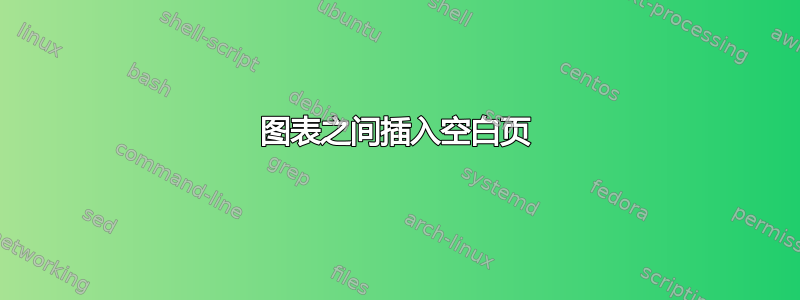
我一直在尝试找出导致此问题的原因,但没有成功,我正在使用
\documentclass{report}
\usepackage{appendix}
\renewcommand{\appendixname}{APÉNDICE}
\renewcommand{\appendixtocname}{APÉNDICE} \renewcommand{\appendixpagename}{APÉNDICE}
\addappheadtotoc
\appendixpage
\appendix
\input{Tesis/Estructura/07_Apendice}
我已经写完了整个文档,现在我只是放置一些附录内容(一堆图片),但是它一直在我放置的每个浮动图形之间放置一个空白页,而且是随机的,有时会添加,有时不会,这让人很难理解为什么会发生这种情况,但是当它发生时,空白页不会消失,即使清除了缓存也是如此。这种情况不会发生在整个文档中,只会发生在附录中。
\section{ Section 1 }
\begin{figure}[H]
\begin{center}
\includegraphics[width = 1\textwidth]{Tesis/Image/1.jpg}
\captionof{figure}{ Picture 1 }
\label{p1}
\end{center}
\end{figure}
\section{ section 2 }
\begin{figure}[H]
\begin{center}
\includegraphics[width = 1\textwidth]{Images/2.JPG}
\captionof{figure}{ Picture 2}
\label{p2}
\end{center}
\end{figure}
\section{ section 3 }
\begin{figure}[H]
\begin{center}
\includegraphics[width = .9\textwidth]{Images/2.jpg}
\captionof{figure}{ figure 2.}
\label{Sensor}
\end{center}
\end{figure}
这可以生成类似这样的内容(抱歉,这是我找到的唯一一种尝试展示文档如何编译的方法),正如我所说,这只会在我链接多张图片和部分时发生,它只会发生在附录中
我已经尝试使用\newpage,,\clearpage将\let\cleardoublepage\clearpageand文档类更改为,\documentclass[11pt,oneside]{report} 更改图片的大小而没有任何变化
附录中或周围没有\newpage与其相关的命令
答案1
如果无法访问您的图形文件(例如,1.jpg,2.jpg等),则无法提供明确的诊断。主要根据您发布的屏幕截图,我认为图片很可能太大,无法放在包含分段标题的页面上。
克服这一困难的一种方法是强制 LaTeX 调整图像的大小,使它们的整体尺寸小于\textwidth和0.88\textheight。(“为什么不呢1\textheight?”,你可能会问。回想一下,每页还应该包含一个分节标题和一个标题,因此需要为这些元素保留一些空间。)这可以通过keepaspectratio为每个\includegraphics指令添加选项来实现,如下面的代码所示。
为了节省空间,请删除所有\begin{center}和\end{center}语句并\centering改为发布指令。
\documentclass{report}
\usepackage{appendix,float}
\usepackage[T1]{fontenc}
\usepackage[utf8]{inputenc}
\usepackage{lmodern}
\usepackage[demo]{graphicx} % remove 'demo' option in real document
\renewcommand{\appendixname}{APÉNDICE}
\renewcommand{\appendixtocname}{APÉNDICE} \renewcommand{\appendixpagename}{APÉNDICE}
\addappheadtotoc
\begin{document}
\tableofcontents
\appendixpage
\appendix
\section{ section 1 }
\begin{figure}[H]
\centering
\includegraphics[width=\textwidth,
height = 0.88\textheight,
keepaspectratio]
{Tesis/Image/1.jpg}
\caption{Picture 1}
\label{p1}
\end{figure}
\section{ section 2 }
\begin{figure}[H]
\centering
\includegraphics[width=\textwidth,
height = 0.88\textheight,
keepaspectratio]
{Images/2.jpg}
\caption{Picture 2}
\label{p2}
\end{figure}
\section{ section 3 }
\begin{figure}[H]
\centering
\includegraphics[width=\textwidth,
height = 0.88\textheight,
keepaspectratio]
{Images/3.jpg}
\caption{ Pigure 3}
\label{Sensor}
\end{figure}
\end{document}



