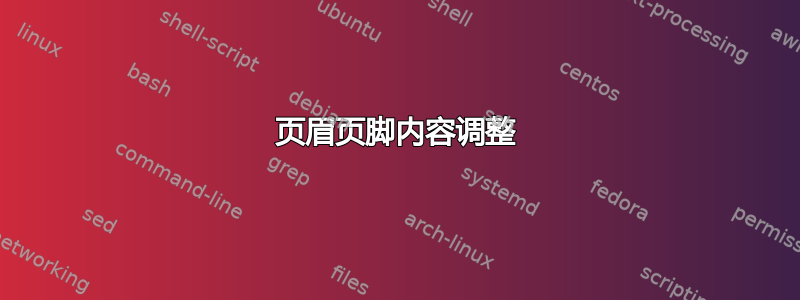
在我的整个文档中,我想在左侧标题上打印章节编号,在右侧标题上打印章节标题。我尝试过 leftmark 命令,但效果并不理想。请帮忙
答案1
另一种可能性是fancyhdr:
\documentclass{report}
\usepackage{blindtext}% dummy text
\usepackage{fancyhdr}
\pagestyle{fancy}
\renewcommand{\chaptermark}[1]{\markboth{\chaptername\ \thechapter\hfill#1}{}}
\fancyhead{}
\fancyhead[L]{\leftmark}
\begin{document}
\blinddocument
\end{document}
或者scrlayer-scrpage:
\documentclass{report}
\usepackage{blindtext}% dummy text
\usepackage[automark,headsepline,markcase=noupper]{scrlayer-scrpage}
\renewcommand{\chaptermarkformat}{\chaptername\ \thechapter\hfill}
\addtokomafont{pagehead}{\upshape}
\clearpairofpagestyles
\ihead{\leftmark}
\cfoot*{\pagemark}
\begin{document}
\blinddocument
\end{document}
结果与上面相同。
答案2
我认为您可能正在寻找的内容在 fancyhdr 包中。
使用此包,您可以使用文档中的命令编辑您的标题。
以下是一个例子:
\documentclass{report}
\usepackage{fancyhdr}
\usepackage{lipsum}
\pagestyle{fancy}
\renewcommand{\chaptermark}[1]{\markboth{#1}{}}
\lhead{\chaptername\ \thechapter}
\begin{document}
\chapter{TestingHeaders}
some text to test \\
\lipsum[1-10]
the test is concluded.\\
\end{document}
问候,托马斯



