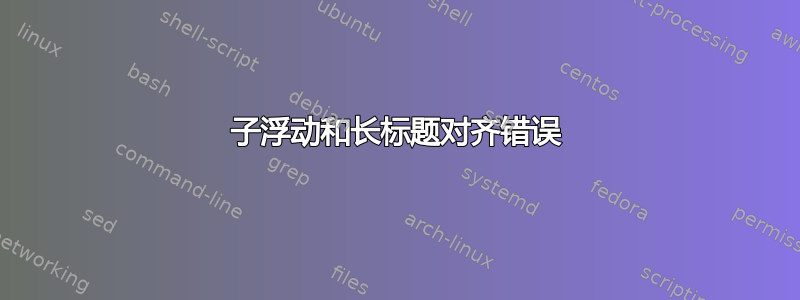
当标题太长时,标题无法正确对齐。如何才能让它看起来更好?
\documentclass[11pt,a4paper]{article}
%%%%%%%%%%%%%%%%%%%
%%% Usepackages %%%
%%%%%%%%%%%%%%%%%%%
\usepackage[utf8]{inputenc} % Deutsche Tastatur / Umlaute
\usepackage[T1]{fontenc} % Erweiterte Deutsche Sprache (Umlaute, Sonderzeichen etc)
\usepackage[ngerman]{babel} % Deutscher Schriftsatz, Silbentrennung, neue Deutsche Rechtschreibung etc.
\usepackage{lmodern}
\usepackage{graphicx} % Für Einbindung von Grafiken
\usepackage[pdfborder={0 0 0}]{hyperref} % Verlinkt das Inhaltsverzeichnis ohne roten Rahmen
% Spezialpakete
\usepackage{fp}
\usepackage{tikz}
\usepackage{xcolor}
% TikZ-Bibliotheken
\usetikzlibrary{arrows}
\usetikzlibrary{shapes}
\usetikzlibrary{decorations.pathmorphing}
\usetikzlibrary{decorations.pathreplacing}
\usetikzlibrary{decorations.shapes}
\usetikzlibrary{decorations.text}
\usepackage{tkz-euclide}
\usepackage{geometry} % Für Seitenränder
\geometry{left = 30mm, right = 30mm}
\usepackage{scrpage2} % Für Kopf und Fußzeilen
\usepackage{listings} % Für Quellcode
\usepackage{mathcomp} % Für Matrizen
\usepackage{tabularx} % Für Tabellen
\usepackage{amsmath} % Befehle für Formellayout
\usepackage{amssymb} % Mathematische Sonderzeichen
\usepackage{amsthm} % Für Theoremstyle
\usepackage{floatflt} % Text um Bild
\usepackage[small, it]{caption} % Caption von Bild ist it
\usepackage{cite} % Literaturverzeichnis
\usepackage{listings} % Für Quellcode
\usepackage{subfig}
%%% Für Definitionen %%%
\theoremstyle{definition}
\newtheorem{definition}{Definition}
%%% Für Sätze %%%
\theoremstyle{theorem}
\newtheorem{theorem}{Satz}
%%%%%%%%%%%%%%%%%%%%%%%%%%%
%%%% Kopf- und Fußzeile %%%
%%%%%%%%%%%%%%%%%%%%%%%%%%%
%
%\pagestyle{scrheadings}
%\clearscrheadings
%
%% Kopfzeile %
%\ihead{\leftmark}
%\automark{section}
%%\ohead{\includegraphics[trim = 0mm 0mm 0mm 20mm, height = 5mm]{./images/FAU.png}}
%\headsep=20mm % Größe der Kopfzeile festlegen
%
%% Fußzeile %
%\cfoot{Gruppe: \\
% Erdbebensicheres Bauen}
%\ifoot{\today}
%\ofoot{Seite \pagemark}
%\footskip=15mm % Größe der Fußzeile festlegen
%%%%%%%%%%%%%%%%%%%%%%%%%
%%% For code listings %%%
%%%%%%%%%%%%%%%%%%%%%%%%%
%%%%%%%%%%%%%%%%%%%%%%%%
%%% Selbst eingefügt %%%
%%%%%%%%%%%%%%%%%%%%%%%%
\usepackage{xcolor,soul} % highlighting
\usepackage{listings} % listings print source code
% define colors for source code list
\definecolor{colKeys}{rgb}{0,0,1}
\definecolor{colIdentifier}{rgb}{0,0,0}
\definecolor{colComments}{rgb}{0,1,0.3}
\definecolor{colString}{rgb}{0,0.5,0}
\definecolor{dkgreen}{rgb}{0,0.6,0}
\definecolor{gray}{rgb}{0.5,0.5,0.5}
\lstset{language=Matlab,
keywords={persistent,zeros},
float=hbp,
basicstyle=\ttfamily\small,
identifierstyle=\color{colIdentifier},
keywordstyle=\color{blue},
commentstyle=\color{dkgreen},
columns=flexible,
tabsize=2,
frame=single,
numbers=left,
extendedchars=true,
showspaces=false,
numberstyle=\tiny\color{gray},
stepnumber=1,
numbersep=10pt,
showspaces=false,
showstringspaces=false,
breakautoindent=true}
%%%%%%%%%%%%%%%%%%%%%%%%%%%%%%
%%%% Sonstige Commands etc %%%
%%%%%%%%%%%%%%%%%%%%%%%%%%%%%%
%
%\linespread{1.2}
%\pagenumbering{Roman}
\newcommand{\correct}[1]{\textcolor{red}{#1}}
\begin{document}
\begin{figure}[h]
\subfloat[Gebäude in Ruhelage]
{
\begin{tikzpicture}
\tkzInit[xmax=3,ymax=2,xmin=0,ymin=0]
\tkzAxeXY
\draw[line width=2pt] (0, 0) -- (0, 1);
\draw[line width=2pt] (1, 0) -- (1, 1);
\draw[line width=2pt] (1, 1) -- (0, 1);
\end{tikzpicture}
}
\subfloat[Bewegung des Gebäudes nach rechts]
{
\begin{tikzpicture}
\tkzInit[xmax=3,ymax=2,xmin=0,ymin=0]
\tkzAxeXY
\draw[line width=2pt] (1, 0) -- (0.5, 1);
\draw[line width=2pt] (0.5, 1) -- (1.5, 1);
\draw[line width=2pt] (1.5, 1) -- (2, 0);
\end{tikzpicture}
}
\subfloat[Bewegung des Gebäudes nach rechts]
{
\begin{tikzpicture}
\tkzInit[xmax=3,ymax=2,xmin=0,ymin=0]
\tkzAxeXY
\draw[line width=2pt] (0.5, 0) -- (1, 1);
\draw[line width=2pt] (1, 1) -- (2, 1);
\draw[line width=2pt] (1.5, 0) -- (2, 1);
\end{tikzpicture}
}
\subfloat[Federmasseschwinger in Ruhelage]
{
\begin{tikzpicture}
\tkzInit[xmax=3,ymax=2,xmin=0,ymin=0]
\tkzAxeXY
\draw[line width=2pt] (0, 0) -- (0, 1);
\draw [line width=1pt] (-0.15,1+0.15) rectangle (0.15,1-0.15);
\end{tikzpicture}
}
\subfloat[Spannen der Feder nach links in Folge der Bewegung]
{
\begin{tikzpicture}
\tkzInit[xmax=3,ymax=2,xmin=0,ymin=0]
\tkzAxeXY
\draw[line width=2pt] (1, 0) -- (1, 1);
\draw [line width=1pt] (0.5-0.15,1+0.15) rectangle (0.5+0.15,1-0.15);
\draw [line width=1pt, decorate, decoration=zigzag] (1, 1) -- (0.5, 1);
\end{tikzpicture}
}
\subfloat[Spannen der Feder nach rechts in Folge der Bewegung]
{
\begin{tikzpicture}
\tkzInit[xmax=3,ymax=2,xmin=0,ymin=0]
\tkzAxeXY
\draw[line width=2pt] (0.5, 0) -- (0.5, 1);
\draw [line width=1pt] (1-0.15,1+0.15) rectangle (1+0.15,1-0.15);
\draw [line width=1pt, decorate, decoration=zigzag] (0.5, 1) -- (1, 1);
\end{tikzpicture}
}
\end{figure}
\end{{document}
答案1
请将图形居中,在它们之间添加一些\hfils 或\hfills,这样就可以了。我推荐这个包microtype,它可以稍微放松一下未满的水平盒子。我已经编辑了线条的绘制,以消除角落处的间隙。
请注意,您忘记了每个 之前和之后的一些百分号tikzpicture。我希望这是您想要的。
% arara: pdflatex
\documentclass[11pt,a4paper]{article}
\usepackage[utf8]{inputenc}
\usepackage[T1]{fontenc}
\usepackage[ngerman]{babel}
\usepackage{lmodern}
\usepackage{tikz}
\usetikzlibrary{decorations.pathmorphing}
\usepackage{tkz-euclide}
\usepackage{geometry}
\geometry{left = 30mm, right = 30mm}
\usepackage[it]{caption}
\usepackage{subfig}
\usepackage{showframe} % just for demonstration of hfil vs hfill and centering...
\usepackage{microtype}
\begin{document}
\begin{figure}
\centering
\subfloat[Gebäude in Ruhelage]
{%
\begin{tikzpicture}
\tkzInit[xmax=3,ymax=2,xmin=0,ymin=0]
\tkzAxeXY
\draw[line width=2pt] (0, 0) -- (0, 1) -- (1,1) -- (1,0);
\end{tikzpicture}%
}\hfil
\subfloat[Bewegung des Gebäudes nach links]
{%
\begin{tikzpicture}
\tkzInit[xmax=3,ymax=2,xmin=0,ymin=0]
\tkzAxeXY
\draw[line width=2pt] (1, 0) -- (0.5, 1) -- (1.5,1) -- (2,0);
\end{tikzpicture}%
}\hfil
\subfloat[Bewegung des Gebäudes nach rechts]
{%
\begin{tikzpicture}
\tkzInit[xmax=3,ymax=2,xmin=0,ymin=0]
\tkzAxeXY
\draw[line width=2pt] (0.5, 0) -- (1, 1) -- (2,1) -- (1.5,0);
\end{tikzpicture}%
}
\subfloat[Federmasseschwinger in Ruhelage]
{%
\begin{tikzpicture}
\tkzInit[xmax=3,ymax=2,xmin=0,ymin=0]
\tkzAxeXY
\draw[line width=2pt] (0, 0) -- (0, 1);
\draw [line width=1pt] (-0.15,1+0.15) rectangle (0.15,1-0.15);
\end{tikzpicture}%
}\hfil
\subfloat[Spannen der Feder nach links in Folge der Bewegung]
{%
\begin{tikzpicture}
\tkzInit[xmax=3,ymax=2,xmin=0,ymin=0]
\tkzAxeXY
\draw[line width=2pt] (1, 0) -- (1, 1);
\draw [line width=1pt] (0.5-0.15,1+0.15) rectangle (0.5+0.15,1-0.15);
\draw [line width=1pt, decorate, decoration=zigzag] (1, 1) -- (0.5, 1);
\end{tikzpicture}%
}\hfil
\subfloat[Spannen der Feder nach rechts in Folge der Bewegung]
{%
\begin{tikzpicture}
\tkzInit[xmax=3,ymax=2,xmin=0,ymin=0]
\tkzAxeXY
\draw[line width=2pt] (0.5, 0) -- (0.5, 1);
\draw [line width=1pt] (1-0.15,1+0.15) rectangle (1+0.15,1-0.15);
\draw [line width=1pt, decorate, decoration=zigzag] (0.5, 1) -- (1, 1);
\end{tikzpicture}%
}
\end{figure}
\end{document}



