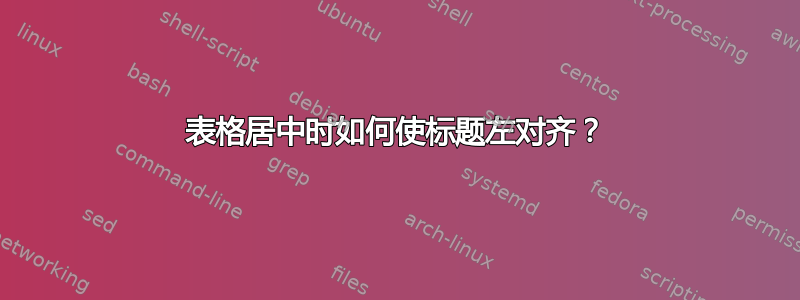
我在 Stack Exchange 上找到了一些关于如何做到这一点的想法。但是,我的方法有些问题。我做了以下事情:
\usepackage{caption}
\captionsetup[table]{justification=raggedright,singlelinecheck=off}
\usepackage{booktabs,siunitx}
接下来两行的想法来自这里。这可以帮助我以良好的方式写出值及其标准差。
\captionsetup[table]{justification=raggedright,singlelinecheck=off}
\sisetup{separate-uncertainty=true}
\begin{table}
\centering
\footnotesize
\caption{Caption of my Table}
\begin{tabular}{
l
S[table-format=-1.3,
table-figures-uncertainty=1]
S[table-format=-1.3,
table-figures-uncertainty=1]
}
\toprule
& {Sensitivity} & {Specificity} & {BACC}& {Threshold} \\
\midrule
Full & 0.555 \pm 0.118 & 0.924 \pm 0.028 & 0.738 \pm 0.059 & 0.235 \pm 0.029 \\
AIC & 0.560 \pm 0.110 & 0.927 \pm 0.029 & 0.743 \pm 0.054 & 0.234 \pm 0.030 \\
BIC & 0.527 \pm 0.126 & 0.924 \pm 0.033 & 0.725 \pm 0.068 & 0.231 \pm 0.031 \\
\bottomrule
\end{tabular}
\label{tab:perflogcross}
\end{table}
不幸的是,这不起作用。标题是左对齐的,但不在表格顶部。它看起来如下:
答案1
您想要使用threeparttable:
\documentclass{article}
\usepackage{siunitx,booktabs,threeparttable,caption}
\captionsetup[table]{justification=raggedright,singlelinecheck=off}
\sisetup{separate-uncertainty=true}
\begin{document}
\begin{table}
\footnotesize
\centering
\begin{threeparttable}
\caption{Caption of my Table}\label{tab:perflogcross}
\begin{tabular}{
l
S[table-format=-1.3,table-figures-uncertainty=1]
S[table-format=-1.3,table-figures-uncertainty=1]
S[table-format=-1.3,table-figures-uncertainty=1]
S[table-format=-1.3,table-figures-uncertainty=1]
}
\toprule
& {Sensitivity} & {Specificity} & {BACC}& {Threshold} \\
\midrule
Full & 0.555 \pm 0.118 & 0.924 \pm 0.028 & 0.738 \pm 0.059 & 0.235 \pm 0.029 \\
AIC & 0.560 \pm 0.110 & 0.927 \pm 0.029 & 0.743 \pm 0.054 & 0.234 \pm 0.030 \\
BIC & 0.527 \pm 0.126 & 0.924 \pm 0.033 & 0.725 \pm 0.068 & 0.231 \pm 0.031 \\
\bottomrule
\end{tabular}
\end{threeparttable}
\end{table}
\end{document}




