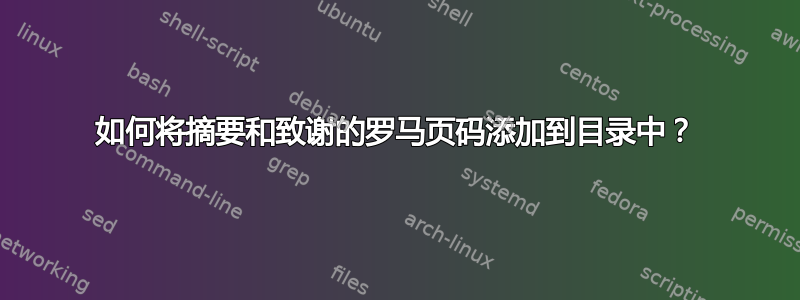
在目录中,页码首先从“简介”页开始。我希望它从“摘要”开始,使用\sectionnot \chapter。我该如何实现?
\documentclass[11pt]{article}
\begin{document}
\pagenumbering{roman}
\section*{Abstract}
\section*{Acknowledgment}
\tableofcontents
\pagenumbering{arabic}
\section{Introduction}
答案1
默认情况下,\section*不会向目录中添加任何内容。您必须手动添加:
\documentclass{article}
\begin{document}
\pagenumbering{roman}
\section*{Abstract}
\addcontentsline{toc}{section}{Abstract}
\clearpage
\section*{Acknowledgment}
\addcontentsline{toc}{section}{\protect\numberline{}Acknowledgement}
\clearpage
\tableofcontents
\clearpage
\pagenumbering{arabic}
\section{Introduction}
\end{document}
以下是您需要注意的其他一些事项:
\pagenumbering重置页面计数器并更改页面显示。但是,在您的示例中,您已将其设置roman为arabic在同一页上。仅使用最后一个参考,因为页码仅在页面输出时可见。使用以下方法将特定部分的内容添加到目录中:
\addcontentsline{toc}{section}{<stuff>}其中
<stuff>包括您的\section*标题。您可以决定是否将此(未编号)标题与其他(编号)标题对齐。Abstract未对齐且左对齐,而Acknowledgement与其他部分标题对齐。我在每个部分之间添加了 ,
\clearpage以突出页码的效果。这可能与您的实际实现不同。\pagenumbering但请考虑 的效果,如上所述。
答案2
页码更改仅在 之后有效\clearpage。如果目录不应使用罗马数字编号,请删除 之前的第二个 \clearpage \tableofcontents。但根本\section*不会对 进行任何记录ToC。
最好使用\section{Abstract}等等,并用 抑制编号\secnumdepth{-1}。
\documentclass[11pt]{article}
\begin{document}
\pagenumbering{roman}
\setcounter{secnumdepth}{-1}
\section{Abstract}
\section{Acknowledgment}
\setcounter{secnumdepth}{3} % Reenable the numbering of sections etc.
\clearpage % Now the table of contents
\tableofcontents
\clearpage
\pagenumbering{arabic}
\section{Introduction}
\end{document}




