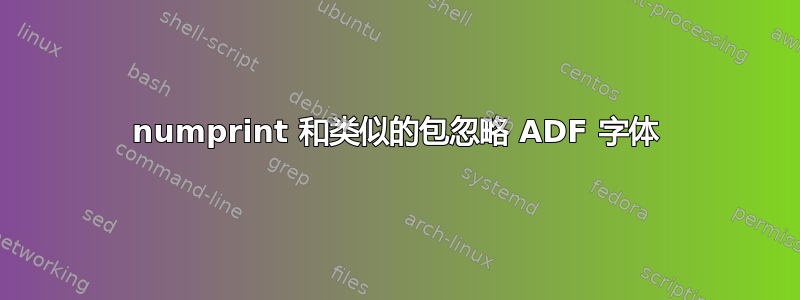
我在文档中使用 Venturis 字体。由于我尝试过的所有表格数字对齐包都会干扰字体,因此这些列中的数字看起来非常不合适。
有没有解决的办法?
这里有一个例子可以说明这个问题。
\documentclass[a4paper,12pt]{article}
\usepackage[utf8]{inputenc}
\usepackage[T1]{fontenc}
\usepackage[np]{numprint}
\usepackage[lf]{venturis} %% lf option gives lining figures as default;
%% remove option to get oldstyle figures as default
\begin{document}
\begin{tabular}{n{7}{2}|r}
{Some Data} & Some Data \\
\hline
100000 & \np{100000} \\
230 & \np{230} \\
111 & \np{111} \\
300.03 & \np{300.03} \\
\end{tabular}
\end{document}
答案1
-typen列使用数学模式:你想要一个文本字体所以需要一个N-type 列(手册,第 10 页)
\documentclass[a4paper,12pt]{article}
\usepackage[utf8]{inputenc}
\usepackage[T1]{fontenc}
\usepackage[np]{numprint}
\usepackage[lf]{venturis} %% lf option gives lining figures as default;
%% remove option to get oldstyle figures as default
\begin{document}
\begin{tabular}{N{7}{2}|r}
{Some Data} & Some Data \\
\hline
100000 & \np{100000} \\
230 & \np{230} \\
111 & \np{111} \\
300.03 & \np{300.03} \\
\end{tabular}
\end{document}


