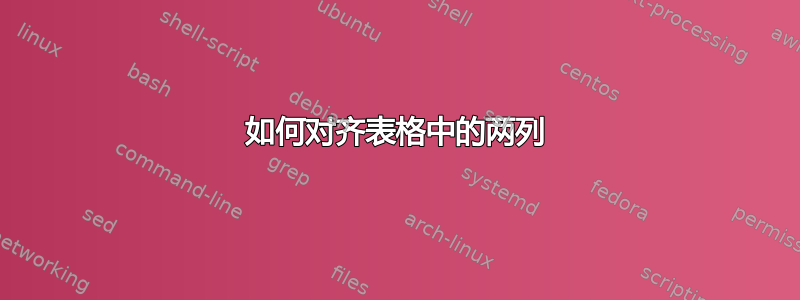
我有两列,但右边的列看起来像是垂直居中对齐。如何才能以相同的方式对齐它们?
\documentclass[a4paper]{letter}
\usepackage[a4paper,left=2cm,right=2cm,top=2.5cm,bottom=2.5cm]{geometry}
\usepackage{invoice}
\begin{document}
\begin{letter}{}
\opening{Invoice no. 1}
\begin{tabular}{l l}
\begin{tabular}{ll}
\textsc{Client Name:} & Dr Matt Osch \\
\textsc{Description:} & RNA-seq project - 63 samples \\
& \\
& \\
& \\
\textsc{Client's Phone:} & 88477 \\
\textsc{email:} & [email protected] \\
\textsc{Client's Ref/}\\ \textsc{Order No:} & \\
\end{tabular}
\vline
\begin{tabular}{ll}
\textsc{Date of Service:} & 18/6/2015 \\
\textsc{CARF Reference:} & MGRF-NGS-65-Q2 \\
\textsc{CARF Contact:} & Kevin \\
\textsc{CARF Contact}\\ \textsc{Extension:} & 07 4321 7473 \\
\end{tabular}
\end{tabular}
\end{letter}
\end{document}
答案1
您不需要嵌套表格;相反,如果没有外部表格,填充行会更容易。
\documentclass[a4paper]{letter}
\usepackage[a4paper,left=2cm,right=2cm,top=2.5cm,bottom=2.5cm]{geometry}
\usepackage{invoice}
\begin{document}
\begin{letter}{}
\opening{Invoice no. 1}
\noindent % not really necessary
\begin{tabular}[t]{@{}ll}
\textsc{Client Name:} & Dr Matt Osch \\
\textsc{Description:} & RNA-seq project - 63 samples \\
\\
\\
\\
\textsc{Client's Phone:} & 88477 \\
\textsc{email:} & [email protected] \\
\textsc{Client's Ref/} \\
\textsc{Order No:} \\
\end{tabular}
\hfill
\vline
\hfill
\begin{tabular}[t]{ll@{}}
\textsc{Date of Service:} & 18/6/2015 \\
\textsc{CARF Reference:} & MGRF-NGS-65-Q2 \\
\textsc{CARF Contact:} & Kevin \\
\textsc{CARF Contact} \\
\textsc{Extension:} & 07 4321 7473 \\
\end{tabular}
\end{letter}
\end{document}
答案2
这是一个不使用invoice包裹(因为你自己甚至都不使用它):
\documentclass{article}
\usepackage[margin=15mm]{geometry}
\setlength{\parindent}{0pt}% Just for this example
\begin{document}
Invoice no.~1
\bigskip
\begin{tabular}
{@{}
p{\dimexpr.5\linewidth-\tabcolsep} |
p{\dimexpr.5\linewidth-\tabcolsep}
@{}}
\begin{tabular}[t]{l l}
\textsc{Client Name:} & Dr Matt Osch \\
\textsc{Description:} & RNA-seq project - 63 samples \\
& \\
& \\
& \\
\textsc{Client's Phone:} & 88477 \\
\textsc{email:} & [email protected] \\
\textsc{Client's Ref/}\\ \textsc{Order No:} & \\
\end{tabular}
&
\begin{tabular}[t]{l l}
\textsc{Date of Service:} & 18/6/2015 \\
\textsc{CARF Reference:} & MGRF-NGS-65-Q2 \\
\textsc{CARF Contact:} & Kevin \\
\textsc{CARF Contact}\\ \textsc{Extension:} & 07 4321 7473 \\
\end{tabular}
\end{tabular}
\end{document}
答案3
更改代码如下
\documentclass[a4paper]{letter}
\usepackage[a4paper,left=2cm,right=2cm,top=2.5cm,bottom=2.5cm]{geometry}
\usepackage{invoice}
\begin{document}
\begin{letter}{}
\opening{Invoice no. 1}
\begin{tabular}{l l}
\begin{tabular}{ll|ll}
\textsc{Client Name:} & Dr Matt Osch & \textsc{Date of Service:} & 18/6/2015 \\
\textsc{Description:} & RNA-seq project - 63 samples &\textsc{CARF Reference:} & MGRF-NGS-65-Q2 \\
& & \textsc{CARF Contact:} & Kevin \\
& &\textsc{CARF Contact}\\
\textsc{Extension:} & 07 4321 7473 \\
& && \\
\textsc{Client's Phone:} & 88477 & & \\
\textsc{email:} & [email protected] &&\\
\textsc{Client's Ref/}&&&\\
\textsc{Order No:} && &\\
\end{tabular}
\end{tabular}
\end{letter}
\结束{文档}





