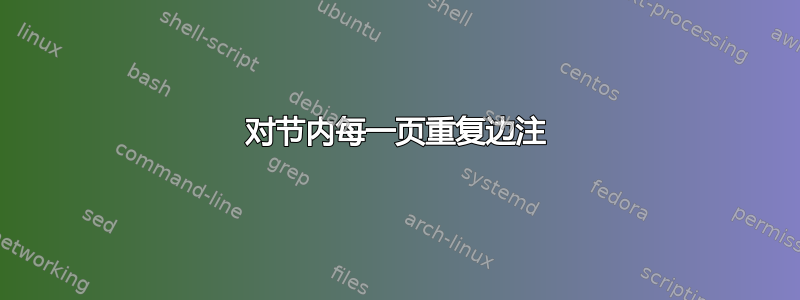
基本上,我想在我的文档中添加章节/节缩略图,但我不喜欢 thumbs 包中的缩略图。我一直在尝试使用 tikz 和 marginnote 制作自己的缩略图。对于每个节的开头,我只需在节后添加一个 marginnote 即可添加章节缩略图。对于下一节,我做同样的事情,但我将注释稍微向下移动,以便缩略图分开。我想知道如果节长于一页,是否可以重复这些 marginnote,如果可以,如何重复。我有一个使用 marginnote 的示例,但如果有人知道其他更易于使用的包,那也很好。
\documentclass{article}
\usepackage{lipsum}
\usepackage{float}
\usepackage{marginnote}
\usepackage{tikz}
\usetikzlibrary{shapes,arrows}
\usepackage[a4paper,top=1in,bottom=1in,inner=1.2in,outer=0.8in]{geometry}
\begin{document}
\section{Section 1}
\marginnote{
\begin{figure}[H]
\hspace{0.5cm}
\begin{tikzpicture}[every node/.style={fill=black,text=white, rounded rectangle, minimum width=1.5cm, minimum height=1cm}]
\node [rounded rectangle east arc=none]{\large\textbf{\thesection}};
\end{tikzpicture}
\end{figure}}[\thesection cm]
\lipsum[1-10]
\newpage
\section{Section 2}
\marginnote{
\begin{figure}[H]
\hspace{0.5cm}
\begin{tikzpicture}[every node/.style={fill=black,text=white, rounded rectangle, minimum width=1.5cm, minimum height=1cm}]
\node [rounded rectangle east arc=none]{\large\textbf{\thesection}};
\end{tikzpicture}
\end{figure}}[\thesection cm]
\lipsum[11-20]
\end{document}
答案1
所以我找到了一个似乎可行的解决方案。它不需要 marginnote 包,而是使用 fancyhdr 包,并通过将添加到标题的图片向下移动来添加缩略图。我尝试将它用于双面文章,因为这是最终目标。好处是你可以更改缩略图的外观和位置。
\documentclass[twoside]{article}
\usepackage{graphicx}
\usepackage{float}
\usepackage[a4paper,top=1in,bottom=1in,inner=1.2in,outer=0.8in]{geometry}
\usepackage{tikz}
\usepackage{picture}
\usetikzlibrary{shapes,arrows}
\newcommand\rblob{\thepage
\begin{picture}(0,0)
\put(0.8cm,-\value{section}cm - 1cm){
\begin{tikzpicture}[every node/.style={fill=black,text=white, rounded rectangle, minimum width=1.5cm, minimum height=1cm}]
\node [rounded rectangle east arc=none]{\large\textbf{\thesection}};
\end{tikzpicture}}
\end{picture}}
\newcommand\lblob{%
\begin{picture}(0,0)
\put(-61,-\value{section}cm - 1cm){
\begin{tikzpicture}[every node/.style={fill=black,text=white, rounded rectangle, minimum width=1.5cm, minimum height=1cm}]
\node [rounded rectangle west arc=none]{\large\textbf{\thesection}};
\end{tikzpicture}}
\end{picture}%
\thepage}
\usepackage{fancyhdr}
\pagestyle{fancy}
\usepackage{lipsum}
\begin{document}
% \fancyhead[RE]{\rightmark}
\fancyhead[RO]{\rblob}
\fancyhead[LE]{\lblob}
% \fancyhead[LO]{{\leftmark}
\section{Test}
\lipsum[1-10]
\newpage
\section{Test2}
\lipsum[11-20]
\end{document}


