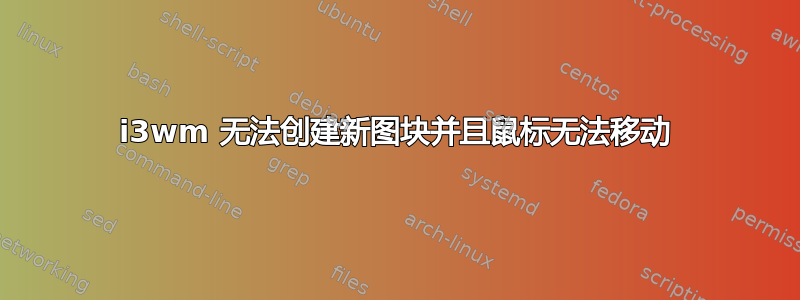
我使用 Arch wiki 中的教程安装了 i3wm 和 X,以进行新的 Arch 安装。我有 Intel 视频,因此我安装了 xf86-video-intel 软件包(它负责驱动程序)。
但是当我跑步时:startx
我被带到 i3(我以前从未使用过),但鼠标不会移动(我在这台机器上运行 Ubuntu 双启动,并且鼠标在那里工作得很好)并且当我尝试创建一个新磁贴时(alt-enter),光标变成看起来像一个被某种框架包围的时钟,并且无法恢复。当我尝试退出 ( alt-shift-e) 时,会出现一个选项卡,要求我确定,我必须用鼠标单击该选项卡,但鼠标不动,因此如果不关闭就无法退出(即按笔记本电脑上的 i/o 电源按钮)。
这是启动时的日志。我按了几次新窗口,然后关闭了计算机:
06/05/13 01:08:09 - i3 4.5.1 (2013-03-18, branch "tags/4.5.1") starting
06/05/13 01:08:09 - Parsing configfile /home/tjb1982/.i3/config
deciding for version 4 due to this line: # i3 config file (v4)
06/05/13 01:08:09 - [libi3] libi3/font.c Using X font -misc-fixed-medium-r-normal--13-120-75-75-C-70-iso10646-1
06/05/13 01:08:09 - Used number 1 for workspace with name 1
06/05/13 01:08:09 - auto-starting i3-config-wizard
06/05/13 01:08:09 - startup id = i3/i3-config-wizard/723-0-arch_TIME0
06/05/13 01:08:09 - executing: i3-config-wizard
06/05/13 01:08:09 - Starting bar process: i3bar --bar_id=bar-hjnjco --socket="/run/user/1000/i3/ipc-socket.723"
06/05/13 01:08:09 - executing: i3bar --bar_id=bar-hjnjco --socket="/run/user/1000/i3/ipc-socket.723"
06/05/13 01:08:09 - Not a managed window, ignoring UnmapNotify event
The config file "/home/tjb1982/.i3/config" already exists. Exiting.
06/05/13 01:08:09 - IPC: looking for config for bar ID "bar-hjnjco"
06/05/13 01:08:09 - workspace visible? fs = 0x1bdb0f0, ws = 0x1bdb0f0
06/05/13 01:08:09 - WM_CLASS changed to i3bar (instance), i3bar (class)
06/05/13 01:08:09 - WM_NAME changed to "i3bar for output LVDS1"
06/05/13 01:08:09 - Using legacy window title. Note that in order to get Unicode window titles in i3, the application has to set _NET_WM_NAME (UTF-8)
06/05/13 01:08:09 - This window is of type dock
06/05/13 01:08:09 - Checking window 0x00a00007 (class i3bar)
06/05/13 01:08:09 - dock status does not match
06/05/13 01:08:09 - Checking window 0x00a00007 (class i3bar)
06/05/13 01:08:09 - dock status matches
06/05/13 01:08:09 - ClientMessage for window 0x0000009e
06/05/13 01:08:26 - startup id = i3/i3-sensible-terminal/723-1-arch_TIME366852
06/05/13 01:08:26 - executing: i3-sensible-terminal
06/05/13 01:08:26 - Not a managed window, ignoring UnmapNotify event
06/05/13 01:08:28 - startup id = i3/i3-sensible-terminal/723-2-arch_TIME368252
06/05/13 01:08:28 - executing: i3-sensible-terminal
06/05/13 01:08:28 - Not a managed window, ignoring UnmapNotify event
06/05/13 01:08:30 - startup id = i3/i3-sensible-terminal/723-3-arch_TIME370387
06/05/13 01:08:30 - executing: i3-sensible-terminal
06/05/13 01:08:30 - Not a managed window, ignoring UnmapNotify event
06/05/13 01:08:31 - startup id = i3/i3-sensible-terminal/723-4-arch_TIME371331
06/05/13 01:08:31 - executing: i3-sensible-terminal
06/05/13 01:08:31 - Not a managed window, ignoring UnmapNotify event
[libi3] libi3/font.c Using X font -misc-fixed-medium-r-normal--13-120-75-75-C-70-iso10646-1
~/.i3/config 的内容(替换#为;Markdown 易读性[我不需要这样做,但无论如何我都会留下它):
; i3 config file (v4)
;
; Please see http://i3wm.org/docs/userguide.html for a complete reference!
;
; This config file uses keycodes (bindsym) and was written for the QWERTY
; layout.
;
; To get a config file with the same key positions, but for your current
; layout, use the i3-config-wizard
;
; Font for window titles. Will also be used by the bar unless a different font
; is used in the bar {} block below. ISO 10646 = Unicode
font -misc-fixed-medium-r-normal--13-120-75-75-C-70-iso10646-1
; The font above is very space-efficient, that is, it looks good, sharp and
; clear in small sizes. However, if you need a lot of unicode glyphs or
; right-to-left text rendering, you should instead use pango for rendering and
; chose a FreeType font, such as:
; font pango:DejaVu Sans Mono 10
; use Mouse+Mod1 to drag floating windows to their wanted position
floating_modifier Mod1
; start a terminal
bindsym Mod1+Return exec i3-sensible-terminal
; kill focused window
bindsym Mod1+Shift+q kill
; start dmenu (a program launcher)
bindsym Mod1+d exec dmenu_run
; There also is the (new) i3-dmenu-desktop which only displays applications
; shipping a .desktop file. It is a wrapper around dmenu, so you need that
; installed.
; bindsym Mod1+d exec --no-startup-id i3-dmenu-desktop
; change focus
bindsym Mod1+j focus left
bindsym Mod1+k focus down
bindsym Mod1+l focus up
bindsym Mod1+semicolon focus right
; alternatively, you can use the cursor keys:
bindsym Mod1+Left focus left
bindsym Mod1+Down focus down
bindsym Mod1+Up focus up
bindsym Mod1+Right focus right
; move focused window
bindsym Mod1+Shift+j move left
bindsym Mod1+Shift+k move down
bindsym Mod1+Shift+l move up
bindsym Mod1+Shift+semicolon move right
; alternatively, you can use the cursor keys:
bindsym Mod1+Shift+Left move left
bindsym Mod1+Shift+Down move down
bindsym Mod1+Shift+Up move up
bindsym Mod1+Shift+Right move right
; split in horizontal orientation
bindsym Mod1+h split h
; split in vertical orientation
bindsym Mod1+v split v
; enter fullscreen mode for the focused container
bindsym Mod1+f fullscreen
; change container layout (stacked, tabbed, toggle split)
bindsym Mod1+s layout stacking
bindsym Mod1+w layout tabbed
bindsym Mod1+e layout toggle split
; toggle tiling / floating
bindsym Mod1+Shift+space floating toggle
; change focus between tiling / floating windows
bindsym Mod1+space focus mode_toggle
; focus the parent container
bindsym Mod1+a focus parent
; focus the child container
;bindsym Mod1+d focus child
; switch to workspace
bindsym Mod1+1 workspace 1
bindsym Mod1+2 workspace 2
bindsym Mod1+3 workspace 3
bindsym Mod1+4 workspace 4
bindsym Mod1+5 workspace 5
bindsym Mod1+6 workspace 6
bindsym Mod1+7 workspace 7
bindsym Mod1+8 workspace 8
bindsym Mod1+9 workspace 9
bindsym Mod1+0 workspace 10
; move focused container to workspace
bindsym Mod1+Shift+1 move container to workspace 1
bindsym Mod1+Shift+2 move container to workspace 2
bindsym Mod1+Shift+3 move container to workspace 3
bindsym Mod1+Shift+4 move container to workspace 4
bindsym Mod1+Shift+5 move container to workspace 5
bindsym Mod1+Shift+6 move container to workspace 6
bindsym Mod1+Shift+7 move container to workspace 7
bindsym Mod1+Shift+8 move container to workspace 8
bindsym Mod1+Shift+9 move container to workspace 9
bindsym Mod1+Shift+0 move container to workspace 10
; reload the configuration file
bindsym Mod1+Shift+c reload
; restart i3 inplace (preserves your layout/session, can be used to upgrade i3)
bindsym Mod1+Shift+r restart
; exit i3 (logs you out of your X session)
bindsym Mod1+Shift+e exec "i3-nagbar -t warning -m 'You pressed the exit shortcut. Do you really want to exit i3? This will end your X session.' -b 'Yes, exit i3' 'i3-msg exit'"
; resize window (you can also use the mouse for that)
mode "resize" {
; These bindings trigger as soon as you enter the resize mode
; Pressing left will shrink the window’s width.
; Pressing right will grow the window’s width.
; Pressing up will shrink the window’s height.
; Pressing down will grow the window’s height.
bindsym j resize shrink width 10 px or 10 ppt
bindsym k resize grow height 10 px or 10 ppt
bindsym l resize shrink height 10 px or 10 ppt
bindsym semicolon resize grow width 10 px or 10 ppt
; same bindings, but for the arrow keys
bindsym Left resize shrink width 10 px or 10 ppt
bindsym Down resize grow height 10 px or 10 ppt
bindsym Up resize shrink height 10 px or 10 ppt
bindsym Right resize grow width 10 px or 10 ppt
; back to normal: Enter or Escape
bindsym Return mode "default"
bindsym Escape mode "default"
}
bindsym Mod1+r mode "resize"
; Start i3bar to display a workspace bar (plus the system information i3status
; finds out, if available)
bar {
status_command i3status
}
;;;;;;;;;;;;;;;;;;;;;;;;;;;;;;;;;;;;;;;;;;;;;;;;;;;;;;;;;;;;;;;;;;;;;;;
; automatically start i3-config-wizard to offer the user to create a
; keysym-based config which used his favorite modifier (alt or windows)
;
; i3-config-wizard will not launch if there already is a config file
; in ~/.i3/config.
;
; Please remove the following exec line:
;;;;;;;;;;;;;;;;;;;;;;;;;;;;;;;;;;;;;;;;;;;;;;;;;;;;;;;;;;;;;;;;;;;;;;;
exec i3-config-wizard
答案1
你可以启动dmenu(Mod1+d)并i3-sensible-terminal从那里启动吗?如果没有,请确保您$TERMINAL的 shell 配置文件或我在第一条评论中发布的链接中列出的任何终端。
答案2
我遇到了同样的问题,对我来说,原因是缺少鼠标驱动程序以及我没有安装 xterm。安装鼠标驱动程序并 xterm 为我修复了它。https://wiki.archlinux.org/index.php/Touchpad_Synaptics


