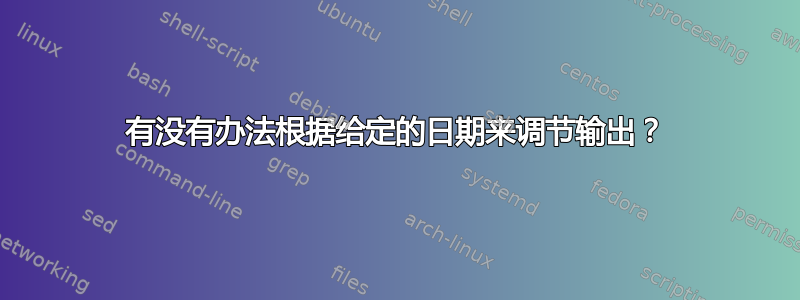
我希望能够打印根据日期是否与给定日期字符串匹配而变化的文本
例如假设有一个命令
\iftoday#1#2#3
#2如果\today匹配字符串则打印#1,否则打印#3。
因此我建议的用法示例如下:
\iftoday{February 3, 2016}{There's no garbage today}{Please put out the garbage}
我尝试过各种命令,例如 pdftexcmd 的 strcmp,但都无济于事。
我怀疑问题可能与匹配生成的字符串有关\today。虽然屏幕上显示\today返回。当我比较字符串时,February 3, 2016我无法使其匹配。February 3, 2016
显然,如果我能通过以任何标准日期格式表示今天的日期来实现这个功能,我会非常高兴。
非常感谢您的任何建议。
答案1
如果您允许指定日期、月份和年份数值上那么这相当简单。诀窍在于 TeX 还定义了整数\day,\month因此\year您可以使用将它们与提供的日期进行比较\ifnum。这允许您生成:
使用代码
\documentclass{article}
% \ifToday{day}{month}{year}{yes message}{no message}
% for numerical day, month and year
\newif\iftoday
\newcommand\ifToday[5]{\todayfalse% it's not today by default!
\ifnum\day=#1\relax\ifnum\month=#2\relax\ifnum\year=#3\relax\todaytrue\fi\fi\fi%
\iftoday#4\else#5\fi%
}
\begin{document}
\ifToday{3}{2}{2016}{There's no garbage today}{Please put out the garbage today}
\ifToday{4}{2}{2016}{There's no garbage tomorrow}{Please put out the garbage tomorrow}
\end{document}
答案2
PGF 的答案是:
\documentclass{article}
\usepackage{pgfkeys,pgfcalendar}
\newcommand\iftoday[1]{%
\pgfcalendarifdate{#1}{equals=\year-\month-\day}{There's no garbage today}{Please put out the garbage}}
\begin{document}
You know what to do:
\iftoday{2016-02-02}
\end{document}
答案3
这取决于您的日期格式:
\documentclass{article}
\makeatletter
\newcommand{\iftoday}[1]{%
\ifnum\pdfstrcmp{\today}{#1}=0
\expandafter\@firstoftwo
\else
\expandafter\@secondoftwo
\fi
}
\makeatother
\begin{document}
\today
\iftoday{February 2, 2016}
{There's no garbage today}% <true>
{Please put out the garbage}% <false>
\iftoday{February 3, 2016}
{There's no garbage today}% <true>
{Please put out the garbage}% <false>
\end{document}




