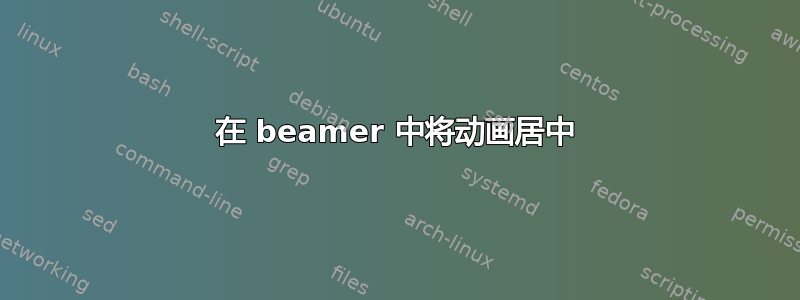
关于 beamer 中的居中和动画有很多内容,但我找不到我需要的内容。我有一个通过 R 的动画制作的动画,其中我将中心选项设置为 TRUE。生成的 tex 文件通过 pdflatex 成功编译为 pdf,仅出现字体替换警告。
动画出现在结果文件中,并且运行良好,但它出现在页面顶部,我希望动画从上到下居中。它从左到右居中。我试过 \centerline 和 \hfill,但它们似乎适用于图像,而不是动画。我还试过文档声明行中的 [c] 选项。有什么建议吗?这是我的 tex 代码,不确定如何包含动画本身,因为它有 3.3 MB。
\documentclass[c]{beamer}
\usepackage{animate}
\begin{document}
\begin{figure}
\begin{center}
\animategraphics[controls,width=\linewidth]{10}{./latex_images/Rplot}{1} {127}
\end{center}
\end{figure}
\end{document}
提前致谢。
答案1
好的,进一步搜索后我得到了以下信息:
\begin{frame}[c,allowframebreaks]
\begin{figure}
.
.
.
\end{figure}
\end{frame}
这可以解决问题。


