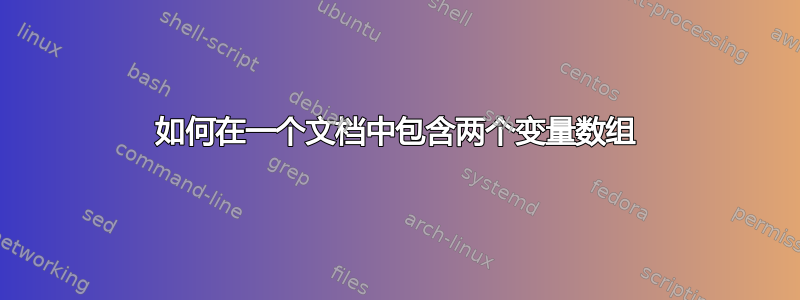
我使用了一个例子
通过添加新的\newcommand,如下面的代码所示:
\documentclass{article}
\usepackage{etoolbox}
\newcounter{cnt}
\newcommand\textlist{}
\newcommand\settext[2]{%
\csdef{text#1}{#2}}
\newcommand\addtext[1]{%
\stepcounter{cnt}%
\csdef{text\thecnt}{#1}}
\newcommand\gettext[1]{%
\csuse{text#1}}
\newcounter{newcnt}
\newcommand\newtextlist{}
\newcommand\setnewtext[2]{%
\csdef{text#1}{#2}}
\newcommand\addnewtext[1]{%
\stepcounter{newcnt}%
\csdef{text\thenewcnt}{#1}}
\newcommand\getnewtext[1]{%
\csuse{text#1}}
\begin{document}
\addtext{one}
\addtext{two}
\addtext{three}
\settext{100}{one hundred}
This is text \gettext{1} and \gettext{3}, that is text \gettext{2}.
100 is \gettext{100}.\\
Add new info into newtext.
\addnewtext{four}
\addnewtext{five}
\addnewtext{six}
\setnewtext{100}{seven hundred}
This is newtext \getnewtext{1} and \getnewtext{3}, that is newtext \getnewtext{2}.
100 is \getnewtext{100}.\\
This is text \gettext{1} and \gettext{3}, that is text \gettext{2}.
100 is \gettext{100}.\\
\end{document}
第一次调用gettext将会给出正确答案:一二三。但第二个gettext将获得与getnewtext上面相同的数据:四,五,六。
我怎样才能恢复到以前的样子一二三? 谢谢。
答案1
您可以根据需要维护任意数量的数组(实际上是属性列表),并使用一致的接口expl3。
\documentclass{article}
\usepackage{xparse}
\ExplSyntaxOn
% 1. The user interface
% 1a. \additem[<name>]{<text>}
\NewDocumentCommand{\additem}{ O{default} m }
{
\ramiza_array_add:nnn { #1 } { } { #2 }
}
% 1b. \setitem[<name>]{<slot>}{<text>}
\NewDocumentCommand{\setitem}{ O{default} m m }
{
\ramiza_array_add:nnn { #1 } { #2 } { #3 }
}
% 1c. \getitem[<name>]{<slot>}
\DeclareExpandableDocumentCommand{\getitem}{ O{default} m }
{
\ramiza_array_get:nn { #1 } { #2 }
}
% 2. The internal functions
\cs_new_protected:Nn \ramiza_array_add:nnn
{% if the array doesn't exist yet, allocate it with its related counter
\prop_if_exist:cF { g_ramiza_array_#1_prop }
{
\prop_new:c { g_ramiza_array_#1_prop }
\int_new:c { g_ramiza_array_#1_int }
}
\tl_if_empty:nTF { #2 }
{% with \additem we step the counter and set the next slot
\int_gincr:c { g_ramiza_array_#1_int }
\prop_gput:cvn { g_ramiza_array_#1_prop } { g_ramiza_array_#1_int } { #3 }
}
{% with \setitem we set the requested slot
\prop_gput:cnn { g_ramiza_array_#1_prop } { #2 } { #3 }
}
}
\cs_generate_variant:Nn \prop_gput:Nnn { cv }
\cs_new:Nn \ramiza_array_get:nn
{% retrieve the requested item
\prop_item:cn { g_ramiza_array_#1_prop } { #2 }
}
\ExplSyntaxOff
\begin{document}
\additem{one}
\additem{two}
\additem{three}
\setitem{100}{one hundred}
This is text \getitem{1} and \getitem{3}, that is text \getitem{2}. 100 is \getitem{100}.
Add new info into newtext.
\additem[new]{four}
\additem[new]{five}
\additem[new]{six}
\setitem[new]{100}{seven hundred}
This is newtext \getitem[new]{1} and \getitem[new]{3}, that is newtext \getitem[new]{2}.
100 is \getitem[new]{100}.
This is text \getitem{1} and \getitem{3}, that is text \getitem{2}. 100 is \getitem{100}.
\end{document}
有一个“默认”数组,您无需使用可选参数 或 即可访问它\additem;\setitem只要\getitem您使用可选参数\additem或\setitem,就会分配一个新数组,与 一起使用\getitem。
答案2
在第二个列表中使用newtext#1etc. 而不是text#1etc.。这些是定义宏名称。您希望它们是唯一的,否则您将覆盖旧定义。
哦,不要\\在普通环境中(外部等)使用它来换tabular行array。
\documentclass{article}
\usepackage{etoolbox}
\newcounter{cnt}
\newcommand\textlist{}
\newcommand\settext[2]{%
\csdef{text#1}{#2}}
\newcommand\addtext[1]{%
\stepcounter{cnt}%
\csdef{text\thecnt}{#1}}
\newcommand\gettext[1]{%
\csuse{text#1}}
\newcounter{newcnt}
\newcommand\newtextlist{}
\newcommand\setnewtext[2]{%
\csdef{newtext#1}{#2}}
\newcommand\addnewtext[1]{%
\stepcounter{newcnt}%
\csdef{newtext\thenewcnt}{#1}}
\newcommand\getnewtext[1]{%
\csuse{newtext#1}}
\begin{document}
\addtext{one}
\addtext{two}
\addtext{three}
\settext{100}{one hundred}
This is text \gettext{1} and \gettext{3}, that is text \gettext{2}.
100 is \gettext{100}.
Add new info into newtext.
\addnewtext{four}
\addnewtext{five}
\addnewtext{six}
\setnewtext{100}{seven hundred}
This is newtext \getnewtext{1} and \getnewtext{3}, that is newtext \getnewtext{2}.
100 is \getnewtext{100}.
This is text \gettext{1} and \gettext{3}, that is text \gettext{2}.
100 is \gettext{100}.
\end{document}



