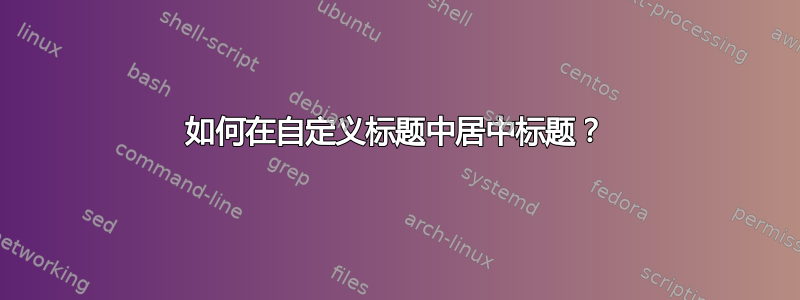
如您所见,居中位置有点不对。我真正希望的是,元素 1 和元素 3 不居中,而“CS 2800”和“Homework 1”居中。
如果有人能告诉我怎么做,我将不胜感激!我使用的乳胶代码如下:
% Use this template to write your solutions
\documentclass[12pt]{article}
\usepackage[intlimits, sumlimits]{amsmath}
\usepackage{amssymb}
\usepackage{mathtools}
\usepackage{amsthm}
\usepackage{enumerate}
\usepackage{microtype}
% Set the margins
%
\setlength{\textheight}{8.5in}
\setlength{\headheight}{.25in}
\setlength{\headsep}{.25in}
\setlength{\topmargin}{0in}
\setlength{\textwidth}{6.5in}
\setlength{\oddsidemargin}{0in}
\setlength{\evensidemargin}{0in}
% Macros
\newcommand{\myN}{\hbox{N\hspace*{-.9em}I\hspace*{.4em}}}
\newcommand{\myZ}{\hbox{Z}^+}
\newcommand{\myR}{\hbox{R}}
\newcommand{\myfunction}[3]
{${#1} : {#2} \rightarrow {#3}$ }
\newcommand{\myzrfunction}[1]
{\myfunction{#1}{{\myZ}}{{\myR}}}
% Formating Macros
\newcommand{\myheader}[6]
{\vspace*{-0.5in}
\noindent
{#1} \hfill {#2} \hfill {#3}
\noindent
{#4} \hfill {#5} \hfill {#6}
\noindent
\rule[8pt]{\textwidth}{1pt}
\vspace{1ex}
} % end \myheader
\newcommand{\myalgsheader}[0]
{\myheader
{ {}}
{ {\Large CS 2800}}
{ {}}
{ {Monica}}
{ {Homework 1}}
{ {February 8, 2015}}
}
%%%%%% Begin document with header and title %%%%%%%%%%%%%%%%%%%%%%%%%
\begin{document}
\myalgsheader
\pagestyle{plain}
% \myhwtitle{x}{y}{clem, Lee, Clement}
% Example : \myhwtitle{1}{4}{Your name here}
\bigskip
% begin Solution
Your problem solution.
% end Solution
\end{document}
答案1
答案2
有点不同@Mico 解决方案稍后再说。
\documentclass{report}
\usepackage{lipsum}
\usepackage[showframe,head=2.5em]{geometry}
\usepackage{fancyhdr}
\lhead{%
\begin{tabular}{@{}l}
Element 1\\Monica
\end{tabular}%
}
\rhead{%
\begin{tabular}{r@{}}
Element 3\\\today
\end{tabular}%
}
\chead{%
\begin{tabular}{c}
{\large CS 2800}\\Homework 1
\end{tabular}%
}
\begin{document}
\pagestyle{fancy}
\lipsum[1]
\end{document}





