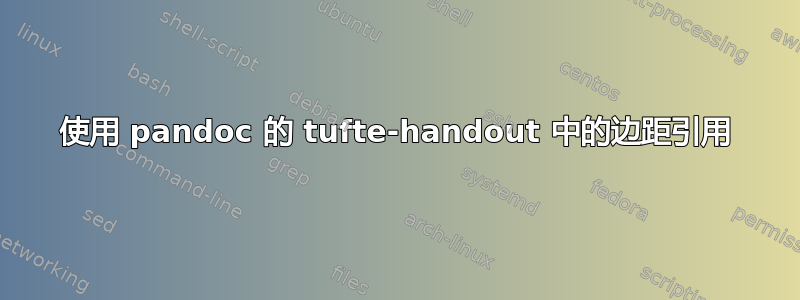
我正在尝试使用 pandoc 和模板将 Markdown 文件转换为 PDF tufte-handout。我希望在页边空白处而不是在文档末尾添加参考资料,在直接 MD->PDF 转换中这是否可行?
答案1
是的,最简单的方法是使用 rmarkdown,但纯 pandoc 的效果是一样的。只需按照之前的评论建议调整模板即可。使用 rmarkdown,操作如下:
在最新的 rmarkdown 中,您只需使用将参考文献更改为脚注的 csl,并在 yaml 标头中添加 tufte-handout 和 disablebibliography:
---
bibliography: library.bib
csl: chicago-fullnote-bibliography.csl
suppress-bibliography: yes
output:
bookdown::tufte_book2:
toc: yes
highlight: tango
---
答案2
使用该类时tufte-handout,任何脚注都会自动进入页边距。如果您要使用pandoc-citeproc参考资料,请从以下网站下载注释样式,例如 Chicago Full NoteZotero 样式存储库,将其放入 中~/.csl/,然后您就可以在创建 PDF 时从任何地方使用它。示例文件:
---
documentclass: tufte-handout
csl: chicago-fullnote-bibliography.csl
---
test^[Footnote.]


