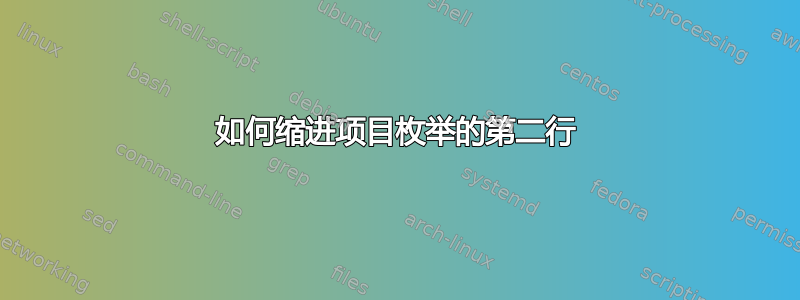
这是我的代码:
\documentclass{article}
\begin{document}
\begin{enumerate}
\item Solve the equation \\
\hspace*{24cm} $x^2 = y$
\end{enumerate}
\end{document}
我希望它有一个空格/缩进,这样等式就可以比说明更靠右开始。我试过了\indent,,\paragraph正如\hspace*你所看到的,似乎都不起作用。我知道我可以通过开始新的枚举级别来让它工作,但我只是想知道是否还有其他方法,因为我必须在文档中多次执行此操作。
答案1
答案2
\documentclass{article}
\begin{document}
\begin{enumerate}
\item Solve the equation \\
\makebox[\linewidth]{$x^2 = y$} % centred equation
\end{enumerate}
\end{document}



