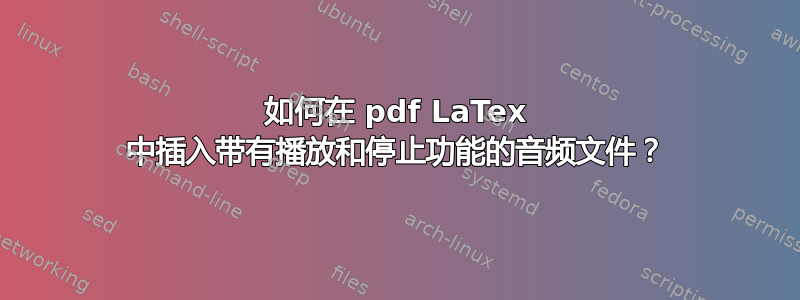
我写了这段代码:
\documentclass{book}
\usepackage{media9,graphicx}
\usepackage{microtype}
\begin{document}
\frontmatter
\tableofcontents
\mainmatter
\chapter{Allegati}
Lezione 1: \includemedia[
addresource=Phil Collins - You'll Be In My Heart with Lyrics.mp3,
transparent,
flashvars={
source= Phil Collins - You'll Be In My Heart with Lyrics.mp3
&autoPlay=true
},
]{\includegraphics[height=3ex]{sound-937654_960_720.png}}{APlayer.swf}
\end{document}
但我无法在播放过程中停止它。我怎样才能在播放过程中停止文件音频?
答案1
您正在使用软件包media9及其APlayer.swf应用。它提供了多种播放/暂停/停止播放的方式(请参阅第 20 页文档):
暂停:
- 在小部件上按下鼠标按钮,并在按住按钮的同时将鼠标移出
- 按下Space键盘上的键
停止:(=暂停+倒带)
- 按键盘上的Home/键Pos1
玩:
- 点击小部件
- 按下Space键盘上的键
寻找:
- 箭头键←,→(玩家需要集中注意力;必要时单击小部件)
视频播放器也一样VPlayer.swf。


