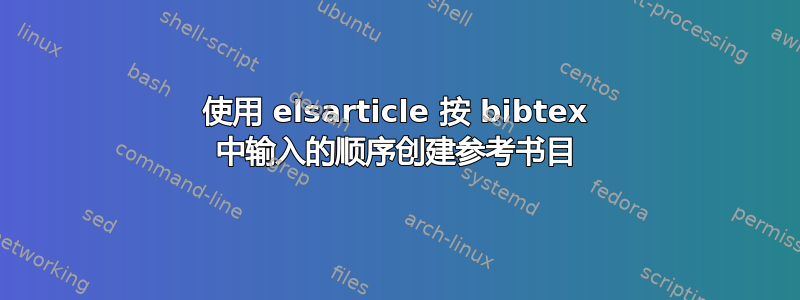
我正在尝试使用“elsarticle.cls”、格式“数字”和 bibtex 将我的文章放入期刊要求的修订版本中。
我的问题是,参考书目是按照我文章中的引用顺序创建的,但我想按照我在 bibtex 中输入的顺序创建参考书目(我根据 bibtex 中作者姓氏的字母顺序对参考文献进行排序),而不是依赖于引用顺序。
任何帮助都将不胜感激!
这是我在文章中使用的相关代码。
\documentclass[preprint]{elsarticle}
\usepackage{lineno,hyperref}
\begin{document}
\section{1}
\bibliography{mybibfile}
\bibliographystyle{elsarticle-num}
\end{document}
答案1
您可以按照此处的示例进行操作:
使用 elsarticle 的参考书目样式。具体来说,需要authoryear在documentclass选项中指定。\bibliographystyle需要是elsarticle-harv。
\begin{filecontents*}{\jobname.bib}
@article{Diamond1965,
author={J. A. L. Diamond},
title={Some Like It Hot},
journal={J. High Level Cinema},
year={1965},
}
\end{filecontents*}
\documentclass[authoryear]{elsarticle}
\usepackage[colorlinks=true,linkcolor=black, citecolor=blue, urlcolor=blue]{hyperref}
\begin{document}
\section{The Model}
The main environment modifies that of \cite{Diamond1965}, into two main dimensions
\bibliographystyle{elsarticle-harv}
\bibliography{\jobname}
\end{document}


