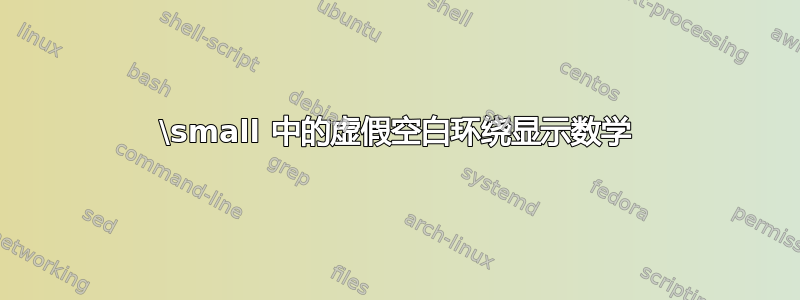
我可以使用 将显示数学放在一段文本的中间\[...\],但我希望数学使用字体大小small。如果我将显示块包装在{\small...}段落的后半部分,以单词“centuries”开头,则会出现少量不需要的空格。如果我删除 ,这个问题就会消失{\small...}。

\documentclass{article}
\begin{document}
Lorem Ipsum is simply dummy text of the printing and typesetting
industry. Lorem Ipsum has been the industry's standard dummy text ever
since the 1500s, when an unknown printer took a galley of type and
scrambled it to make a type specimen book. It has survived not only five
{\small\[
A / B + C = D
\]}
centuries, but also the leap into electronic typesetting, remaining
essentially unchanged. It was popularised in the 1960s with the release
of Letraset sheets containing Lorem Ipsum passages, and more recently
with desktop publishing software like Aldus PageMaker including versions
of Lorem Ipsum.
\end{document}
我猜我处理的方式不对。帮忙吗?
答案1
你得到二虚假空格:一个位于行首,这更加明显,但显示屏上方的垂直空间也比下方更紧密,因为您使用了上方与 相关的跳过\small,但使用了下方与 相关的跳过\normalsize。
您可以模拟标准行为:
\documentclass{article}
\begin{document}
Lorem Ipsum is simply dummy text of the printing and typesetting
industry. Lorem Ipsum has been the industry's standard dummy text ever
since the 1500s, when an unknown printer took a galley of type and
scrambled it to make a type specimen book. It has survived not only five
{\par\penalty\predisplaypenalty\small\[
A / B + C = D
\]\par}\penalty\postdisplaypenalty\noindent
centuries, but also the leap into electronic typesetting, remaining
essentially unchanged. It was popularised in the 1960s with the release
of Letraset sheets containing Lorem Ipsum passages, and more recently
with desktop publishing software like Aldus PageMaker including versions
of Lorem Ipsum.
\end{document}
您可以定义一个vardisplaymath环境:
\makeatletter
\newenvironment{vardisplaymath}[1][\small]
{\par\penalty\predisplaypenalty\begingroup#1\begin{displaymath}}
{\end{displaymath}\par\endgroup\penalty\postdisplaypenalty
\@endparenv}
\makeatletter
完整示例:
\documentclass{article}
\makeatletter
\newenvironment{vardisplaymath}[1][\small]
{\par\penalty\predisplaypenalty\begingroup#1\begin{displaymath}}
{\end{displaymath}\par\endgroup\penalty\postdisplaypenalty
\@endparenv}
\makeatletter
\begin{document}
Lorem Ipsum is simply dummy text of the printing and typesetting
industry. Lorem Ipsum has been the industry's standard dummy text ever
since the 1500s, when an unknown printer took a galley of type and
scrambled it to make a type specimen book. It has survived not only five
\begin{vardisplaymath}
A / B + C = D
\end{vardisplaymath}
centuries, but also the leap into electronic typesetting, remaining
essentially unchanged. It was popularised in the 1960s with the release
of Letraset sheets containing Lorem Ipsum passages, and more recently
with desktop publishing software like Aldus PageMaker including versions
of Lorem Ipsum.
\begin{vardisplaymath}[\footnotesize]
A / B + C = D
\end{vardisplaymath}
centuries, but also the leap into electronic typesetting, remaining
essentially unchanged. It was popularised in the 1960s with the release
of Letraset sheets containing Lorem Ipsum passages, and more recently
with desktop publishing software like Aldus PageMaker including versions
of Lorem Ipsum.
\end{document}
这可以进行调整以始终从中获取参数\normalsize。
感谢 Tobi 提出的改进建议。
一种更简单的方法不需要深入研究诸如\penalty\postdisplaypenalty(为了避免显示后出现分页符)之类的细节,并且避免跳过上面和下面的\normalsize内容
\newsavebox{\vardisplaymathbox}
\newenvironment{vardisplaymath}[1][\small]
{\begin{displaymath}\begin{lrbox}{\vardisplaymathbox}
#1$\displaystyle}
{$\end{lrbox}\usebox{\vardisplaymathbox}\end{displaymath}%
\ignorespacesafterend}
此定义的结果是





