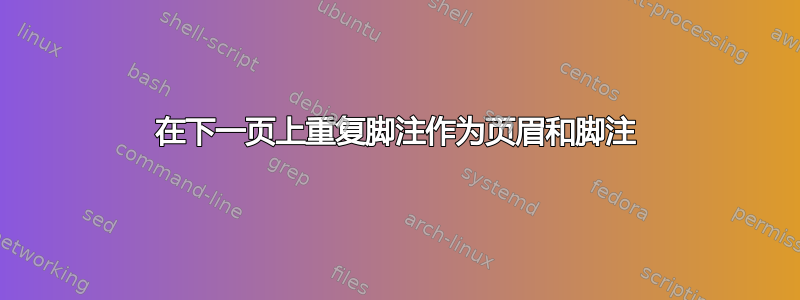
我对 Latex 还不熟悉,我正在尝试解决一个问题,但我自己无法解决。问题是,我正在编辑一个文档,我希望文档中有一个页眉和“脚注”作为绘图。我设法做到了,但仅限于第一页。在接下来的几页中,我希望页眉和脚注都是与第一页的脚注相同的图形。我能做到吗?怎么做?在这里您可以查看代码。我还附上了一张图片一张图片胜过千言万语 
\documentclass[]{article}
\usepackage{lipsum}
\RequirePackage{tikz}
\tikzstyle{cajanaranja}=[rectangle, fill=orange, anchor=north, minimum width=\paperwidth, minimum height=.15cm]
\tikzstyle{cajagris}=[rectangle, fill=gray, anchor=north, minimum width=\paperwidth, minimum height=3cm]
\tikzstyle{cajanaranjaabajo}=[rectangle, fill=orange, anchor=south, minimum width=\paperwidth, minimum height=.15cm]
\tikzstyle{cajagrisabajo}=[rectangle, fill=gray, anchor=south, minimum width=\paperwidth, minimum height=.15cm]
\newcommand{\header}{%
\begin{tikzpicture}[remember picture,overlay]
\node [cajanaranja] (boxorange) at (current page.north){};
\node [cajagris] (boxgray) at (boxorange.south){};
\node [cajagrisabajo] (boxgraydown) at (current page.south){};
\node [cajanaranjaabajo] (boxorangedown) at (boxgraydown.north){};
\end{tikzpicture}
\vspace{1.5cm}
\vspace{-3\parskip}
}
\begin{document}
\header
\lipsum
\end{document}
答案1
使用包scrlayer-scrpage可以定义一个新层,将图片插入页面背景的顶部和底部。然后您可以将此层添加到每个页面样式中。
\documentclass{article}
\usepackage{blindtext}% dummy text
\usepackage{tikz}
\usepackage{scrlayer-scrpage}
\clearpairofpagestyles
\cfoot*{\pagemark}
\tikzset{
margins/.style={rectangle,anchor=north, minimum width=\paperwidth, minimum height=.15cm,outer sep=0pt},
cajanaranja/.style={margins, fill=orange},
cajagris/.style={margins,fill=gray,minimum height=3cm},
%cajanaranjaabajo/.style={margins, fill=orange},
cajagrisabajo/.style={margins, fill=gray}
}
\newsavebox\firstheader
\savebox\firstheader{\tikz{
\node [cajanaranja] (boxorange){};
\node [cajagris] (boxgray) at (boxorange.south){};
}}
\newsavebox\headerorfooter
\savebox\headerorfooter{\tikz{
\node [cajanaranja] (boxorange){};
\node [cajagrisabajo] (boxgray) at (boxorange.south){};
}}
\DeclareNewLayer[
background,
mode=picture,
contents={
\ifnum \value{page}=1
\putUL{\raisebox{-\height}{\usebox\firstheader}}
\else
\putUL{\raisebox{-\height}{\usebox\headerorfooter}}
\fi
\putLL{\usebox\headerorfooter}}
]{margins.bg}
\AddLayersToPageStyle{@everystyle@}{margins.bg}
\begin{document}
\blinddocument
\end{document}
结果:



