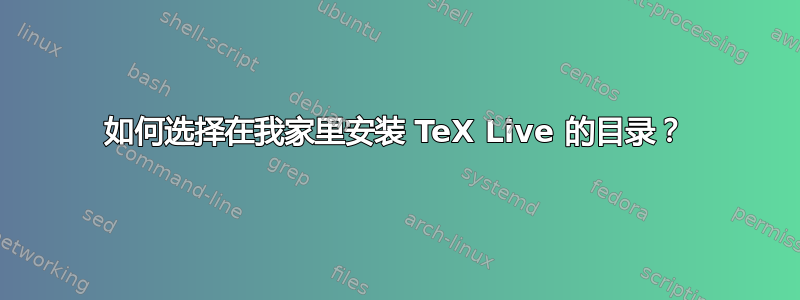
我想在我的主文件夹中安装 TeX Live,这样我就不必在每次从一个 Linux 发行版切换到另一个 Linux 发行版时重新安装它。
通过install-tl脚本安装 TeX Live 时显示以下内容:
<D> directories:
TEXDIR (the main TeX directory):
!! default location: /usr/local/texlive/2015
!! is not writable or not allowed, please select a different one!
TEXMFLOCAL (directory for site-wide local files):
/usr/local/texlive/texmf-local
TEXMFSYSVAR (directory for variable and automatically generated data):
/usr/local/texlive/2015/texmf-var
TEXMFSYSCONFIG (directory for local config):
/usr/local/texlive/2015/texmf-config
TEXMFVAR (personal directory for variable and automatically generated data):
~/.texlive2015/texmf-var
TEXMFCONFIG (personal directory for local config):
~/.texlive2015/texmf-config
TEXMFHOME (directory for user-specific files):
~/texmf
我该如何修改这些目录才能拥有一个“强健的” TeX Live 安装?
答案1
答案 1:使用安装程序选项
当你运行 时./install-tl,你将得到一些以 表示的选项<...>。当你点击 时D,Enter你可以将 TeX 主目录从 更改/usr/local/texlive/2018为/home/your_user/texlive/2018。其他路径也应该自动更改。
安装后别忘了更新路径!例如,您可以通过输入 来执行此操作export PATH="/home/user_name/texlive/2018/bin/x86_64-linux:$PATH"。~/.profile然后您必须注销并登录,您可以使用 测试安装latex small2e。
看https://www.tug.org/texlive/quickinstall.html以获取更多安装文档。
答案 2:使用环境变量
从这个答案:你可以设置下面的环境变量前安装 texlive,因此执行
export TEXLIVE_INSTALL_PREFIX=/home/your_user/texlive
export TEXLIVE_INSTALL_TEXDIR=/home/your_user/texlive/2018
然后./install-tl正常运行。
安装后别忘了更新路径!例如,您可以通过输入 来执行此操作export PATH="/home/user_name/texlive/2018/bin/x86_64-linux:$PATH"。~/.profile然后您必须注销并登录,您可以使用 测试安装latex small2e。
看https://www.tug.org/texlive/quickinstall.html以获取更多安装文档。
答案 3:使用 texlive.profile
您还可以使用texlive.profile(这也使您能够更好地控制选项),通过复制示例或texlive.profile在安装时选择“将安装配置文件保存到”,然后将所有/usr/local/路径更改为/home/your_user。然后您可以使用进行安装./install-tl --profile=texlive.profile。
一个例子texlive.profile是
# texlive.profile written on Tue Jan 15 17:15:41 2019 UTC
# It will NOT be updated and reflects only the
# installation profile at installation time.
selected_scheme scheme-basic
TEXDIR /home/user_name/texlive/2018
TEXMFCONFIG ~/.texlive2018/texmf-config
TEXMFHOME ~/texmf
TEXMFLOCAL /home/user_name/texlive/texmf-local
TEXMFSYSCONFIG /home/user_name/texlive/2018/texmf-config
TEXMFSYSVAR /home/user_name/texlive/2018/texmf-var
TEXMFVAR ~/.texlive2018/texmf-var
binary_x86_64-linux 1
instopt_adjustpath 0
instopt_adjustrepo 1
instopt_letter 0
instopt_portable 0
instopt_write18_restricted 1
tlpdbopt_autobackup 1
tlpdbopt_backupdir tlpkg/backups
tlpdbopt_create_formats 1
tlpdbopt_desktop_integration 1
tlpdbopt_file_assocs 1
tlpdbopt_generate_updmap 0
tlpdbopt_install_docfiles 0
tlpdbopt_install_srcfiles 0
tlpdbopt_post_code 1
tlpdbopt_sys_bin /usr/local/bin
tlpdbopt_sys_info /usr/local/share/info
tlpdbopt_sys_man /usr/local/share/man
tlpdbopt_w32_multi_user 1
答案 2 在 Arch Linux 4.20.1 和 TeX Live 2018 上进行了测试,答案 1 在 Fedora 上进行了测试。


