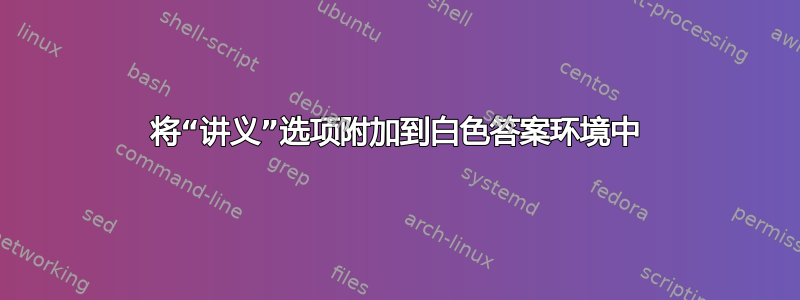
我似乎无法找到一个简单问题的解决方案。
我希望我的幻灯片讲义能够将答案块中的文本涂白以便打印。(虽然这可能允许学生突出显示白色文本并显示它 --- 我欢迎更好的答案。)
我破解的解决方案不会将列表之类的东西涂白。
\documentclass[xcolor=pst,dvips,10pt,handout]{beamer}
\theoremstyle{example}
\newtheorem*{question}{Question}
\newtheorem*{answer}{Answer}
\begin{document}
\begin{frame}\frametitle{MWE}
\begin{question}
When is $2+2 = 5$?
\end{question}
\pause
\begin{answer}
For extremely large values of 2.
Note:
\begin{enumerate}
\item Complaints about instructor should be directed to department chair.
\end{enumerate}
\end{answer}
\end{frame}
\end{document}
答案1
您应该查看 beamer 手册中有关讲义的章节。您可以定义讲义感知覆盖。这样,答案就会完全从讲义中删除,而不仅仅是涂成白色。
\documentclass[xcolor=pst,dvips,handout,10pt]{beamer}
\theoremstyle{example}
\newtheorem*{question}{Question}
\newtheorem*{answer}{Answer}
\begin{document}
\begin{frame}\frametitle{MWE}
\onslide<1-2| handout:1>
\begin{question}
When is $2+2 = 5$?
\end{question}
\onslide<2| handout:0>
\begin{answer}
For extremely large values of 2.
Note:
\begin{enumerate}
\item Complaints about instructor should be directed to department chair.
\end{enumerate}
\end{answer}
\end{frame}
\end{document}
编辑:
当然,您也可以自动执行此行为。例如,您可以使用etoolbox来执行此操作。但请注意,在某些情况下,这不会按预期工作,因为答案环境将始终显示在第二张幻灯片上。
\usepackage{etoolbox}
\BeforeBeginEnvironment{answer}{\onslide<2|handout:0>}
\AfterEndEnvironment{answer}{\onslide<handout:1>}


