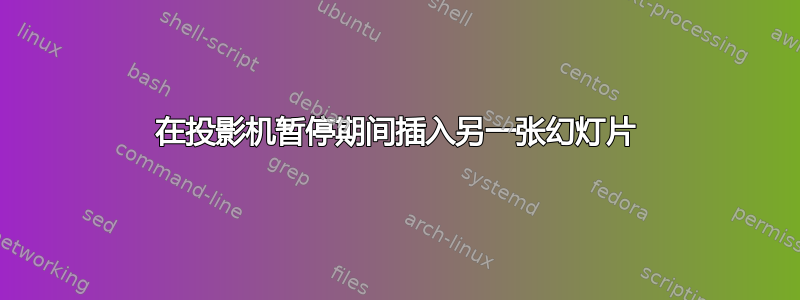
我希望在 Beamer 中
\begin{frame}
The two main reasons are :
\begin{itemize}
\item First reason
\pause
\item Second reason
\end{itemize}
\end{frame}
但我想插入一张图片来说明第一个原因,该图片将出现在另一张幻灯片上,而不会改变我的演示文稿的显示效果。
因此我希望
- 幻灯片 n : 幻灯片A显示第一项
- 幻灯片 n+1 : 幻灯片b用图片来说明第一项
- 幻灯片 n+2 : 幻灯片A显示两个项目
这怎么可能呢?另外,幻灯片b不被编号?
答案1
像这样?
\documentclass{beamer}
\begin{document}
\begin{frame}<1>[label=blub]
The two main reasons are :
\begin{itemize}
\item First reason
\pause
\item Second reason
\end{itemize}
\end{frame}
\begin{frame}[noframenumbering]
picture
\end{frame}
\againframe<2>{blub}
\end{document}


