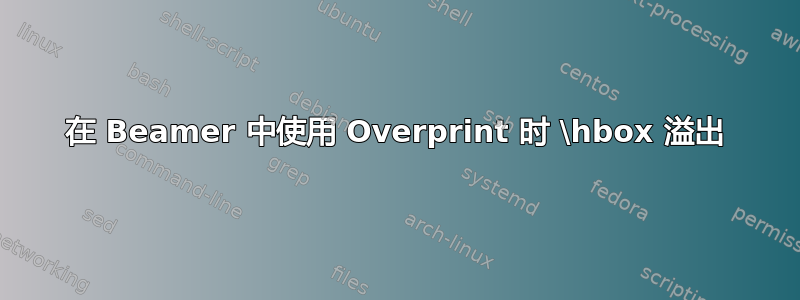
遇到了一个好奇的事情,希望从中学到一些东西。
在以下 MWE 中,第一张幻灯片创建时没有任何麻烦,但使用该功能的第二张幻灯片在日志中overprint产生了两条消息:Overfull \hbox...
\documentclass{beamer}
\begin{document}
\begin{frame}\frametitle{First Slide}
\includegraphics[width=0.9\linewidth]{jpgimage1}
\end{frame}
\begin{frame}\frametitle{Second Slide}
\begin{overprint}
\includegraphics<1>[width=0.1\linewidth]{jpgimage1}
\includegraphics<2>[width=0.1\linewidth]{jpgimage2}
\end{overprint}
\end{frame}
\end{document}
请注意,我把第二张幻灯片中的图像做得非常小,试图避免上述Overfull...问题,但没有成功。您可以随意使用手头上的任何图像,我认为您会得到和我一样的结果。
为什么会发生这种情况?仅供参考,我在 David Carlisle 对此问题的回答中找到了“解决方法”:为什么 beamer 中的 \onslide 命令会重置维度 \hfuzz?,但还是不明白到底发生了什么。
任何启示都将不胜感激。
答案1
您可以通过使用 指定足够宽的宽度来容纳图像,从而防止框过满\begin{overprint}[0.11\linewidth]。
\documentclass{beamer}
\begin{document}
\begin{frame}\frametitle{First Slide}
\includegraphics[width=0.9\linewidth]{example-image}
\end{frame}
\begin{frame}\frametitle{Second Slide}
\begin{overprint}[0.11\linewidth]
\includegraphics<1>[width=0.1\linewidth]{example-image}
\includegraphics<2>[width=0.1\linewidth]{example-image}
\end{overprint}
\end{frame}
\end{document}


