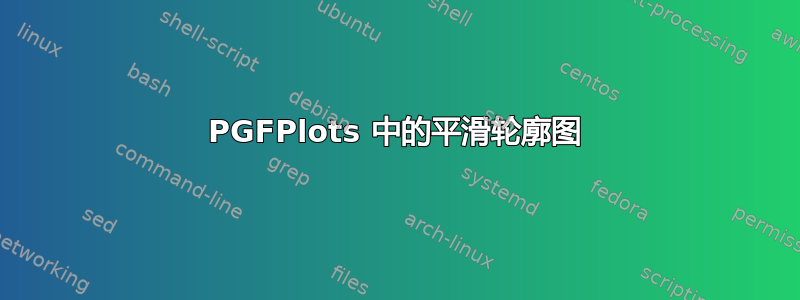
我正在尝试在 pgfplots 中使用 gnuplot 为数据文件绘制轮廓图。遗憾的是,轮廓曲线不够平滑,另外的限制是数据文件的大小(目前为 41 x 41 网格)。我的代码的典型 MWE 将是:
\documentclass[11pt,tikz]{standalone}
\usepackage{tikz,pgfplots,amsmath,amssymb}
\newlength\figureheight
\setlength{\figureheight}{5cm}
\newlength\figurewidth
\setlength{\figurewidth}{\figureheight}
\pgfplotsset{compat=1.13}
\begin{document}
\begin{tikzpicture}
\begin{axis}[%
height=\figureheight,
width=\figurewidth,
scale only axis,
axis x line*=bottom,
axis y line*=left,
axis z line*=left,
view={0}{90},
xlabel={$x$},
ylabel={$y$},
]%
\addplot3[%
contour gnuplot={%
draw color=black,
levels={0.1,0.2,0.3,0.4,0.5,0.6,0.7,0.8,0.9},
labels=false,
handler/.style=smooth},
mesh/rows=41,
mesh/cols=42] table[header=false]{datfile.dat};
\end{axis}
\end{tikzpicture}
\end{document}
使用handler来自的选项PGFPlots在这种情况下,手册没有帮助。但是,如果我smooth在axis环境中使用该选项,我会在整个图表中看到锯齿状的线条。
如果没有办法在 PGFPlots 中解决这个问题,我想知道是否还有其他方法可用:
1) 从 PGFPlots 内部调用 gnuplot 或 matlab 等程序,或者
2)首先使用平滑的插值轮廓图,通过 Mathematica 或类似软件。
任何方向的建议或更好的解决方案都会很有帮助,非常感谢。谢谢!
编辑:从上述代码生成的轮廓图
![等高线图[2]](https://i.stack.imgur.com/zpZkv.png)
关联到数据文件。


