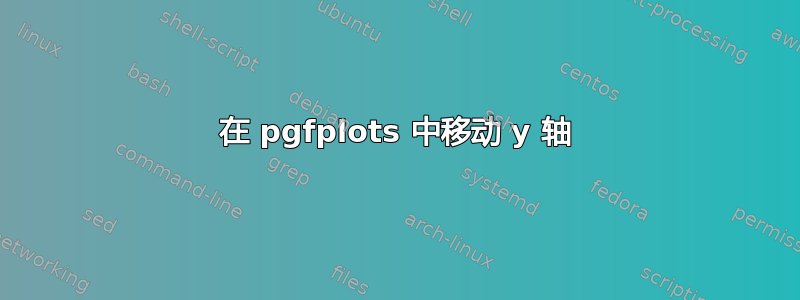
我想让我的情节看起来像这样:
我需要一些帮助来将 y 轴移动到 x=0。感谢您的帮助和时间。这是我目前拥有的代码:
\documentclass{article}
\usepackage{pgfplots}
\pgfplotsset{compat=1.13}
\begin{document}
\begin{center}
\begin{tikzpicture}
\begin{axis}[ymin = 0, axis x line = bottom, axis y line=left, legend pos=outer north east]
\addplot [domain=-5:5,cyan, thick]{x^2 + 2*x + 2};
\addplot [domain=0:10,orange,thick]{2*x + 2};
\legend{$f(x)$, $g(x)$}
\end{axis}
\end{tikzpicture}
\end{center}
\end{document}




