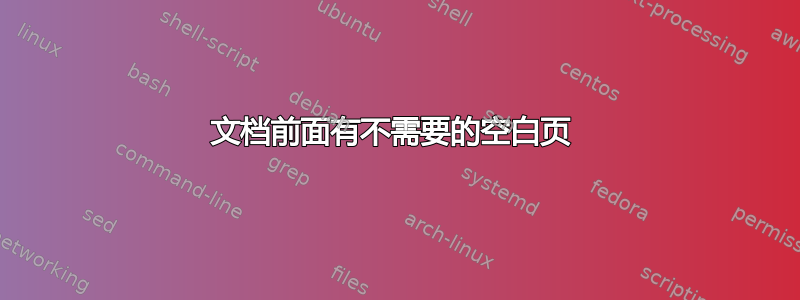
下面的解决方案!
我正在写硕士论文,在文档开头有一个空白页,这个问题出现了。我使用 TexMaker 并使用“headdocument”,我将序言与包含文件放在其中。包含文件由带有子章节的章节组成。我需要确保我的章节从奇数页开始,所以我的包含文件总是以以下内容开头:\clearpage{\pagestyle{empty}\cleardoublepage}。为了制作标题页,我还使用了一个包含文件include{Titelblad/Titelblad},它有\begin{titlepage}命令。当我需要将临时版本交给我的导师时,我会取消注释此包含文件,以便论文有一个不错的封面。当我这样做时,这个封面前面有一个额外的空白页。但是当我需要提交最终版本时,我需要删除这个标题页并从前言开始(沃伍德在我的文件中)。这是因为我的大学自己做了一个封面。
当我把这个包含文件放在评论的标题页中,并想直接从前言开始时,我有2序言开始前的空白页。
我确实尝试了给出的解决方案这里使用 atbegshi 包。这做解决了使用 includefile 处理标题页的问题。但是它不能解决前言的问题。使用前言时,它会删除 1 页,但仍会留下 1 页。我也尝试了 newclude 包,但\include*{}也没有用。
我的序言如下
\documentclass[a4paper,twoside,openright]{report}
%-------------------------------------------
%PACKAGES
%-------------------------------------------
\usepackage[english,dutch]{babel}
\usepackage{graphicx}
\usepackage{full page}
\usepackage{upgreek}
\usepackage[utf8]{inputenc}
\usepackage{cite}
\usepackage{color}
\usepackage{pdflscape}
\usepackage[]{pdfpages}
\usepackage{enumitem}
\usepackage{newclude}
%\usepackage{atbegshi}% http://ctan.org/pkg/atbegshi
%\AtBeginDocument{\AtBeginShipoutNext{\AtBeginShipoutDiscard}}
%This is in comment because this gives the right results for one problem
%-------------------------------------------
% COMMANDS
%-------------------------------------------
%\setlength{\parskip}{1em}
%-------------------------------------------
%NEW COMMANDS
%-------------------------------------------
%-------------------------------------------
%DOCUMENT
%-------------------------------------------
\begin{document}
\begin{flushleft}
%-------------------------------------------
%INCLUDE
%-------------------------------------------
%\include{Titelblad/Titelblad}
%This is in comment because i don't want a title page when i hand in my paper
\include{Varia/WoordVooraf}
\clearpage{\pagestyle{empty}\cleardoublepage}
\tableofcontents
\addtocontents{toc}{\protect\thispagestyle{empty}}
\thispagestyle{empty}
\clearpage{\pagestyle{empty}\cleardoublepage}
\listoftables
\addcontentsline{toc}{chapter}{\protect\numberline{}\listtablename}
\thispagestyle{empty}
\clearpage{\pagestyle{empty}\cleardoublepage}
\listoffigures
\addcontentsline{toc}{chapter}{\protect\numberline{}\listfigurename}
\thispagestyle{empty}
\clearpage{\pagestyle{empty}\cleardoublepage}
\include{Varia/VerklarendeWoordenlijst}
\thispagestyle{empty}
%The paper is in dutch, so the names are in dutch
\include{Abstract/AbstractNL}
\include{Abstract/AbstractEN}
\include{Onderzoeksvraag/Onderzoeksvraag}
\include{Verschillen/Verschillen}
\include{DC-grid/DC-grid}
\include{Beveiliging/Beveiliging}
\include{Industrie/Industrie}
\include{Conclussie/Conclussie}
\bibliographystyle{ieeetran}
\end{flushleft}
\end{document}
包含文件的形式如下:
\clearpage{\pagestyle{empty}\cleardoublepage}
\chapter{Inleiding}
\thispagestyle{empty}
\section{Situering}
Here i write about my thesis and try to be smart.
\section{Probleemstelling}
Here i write more about my thesis and try to look smarter.
我尽力提供尽可能多的信息,但如果需要更多信息,请随时询问!
也提前致谢!(:
解决方案 在工作时,我想知道我的论文看起来会是什么样子。所以我删除了 flushleft。我发现我的一章(前言)在我删除 flushleft 后就消失了。我突然因为一个问题找到了解决方案戈迪纳。
当使用 flushleft 时,它显然会在文档前面创建一个新页面,正如 GodinA 在他/她的问题中提到的那样(戈迪纳)。建议的解决方案是使用,\clearpage{\pagestyle{empty}\cleardoublepage}但它很黑客。
我对 LateX 了解不多,如果您真的想使用 flushleft,我不知道该如何解决这个问题。但这可能有助于其他人理解这个问题,并可能提出更好的解决方案?谢谢


