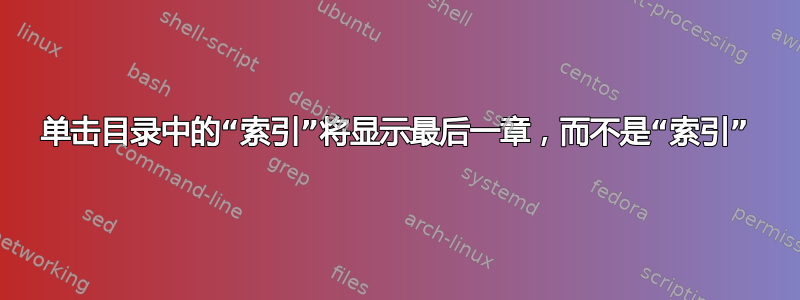
这是一个最小工作示例:
% !TEX TS-program = pdflatexmk
\documentclass{book}
\usepackage{xcolor}
\usepackage{makeidx}
\usepackage{hyperref}
\hypersetup{colorlinks,linkcolor={red!50!black}}
\makeindex
\begin{document}
%\frontmatter
\Large \textsc{Reasonable Book}
\tableofcontents
%\mainmatter
\chapter{One}
Some text \textbf{indexed}\index{indexed}
%\backmatter
\chapter{FDL}
The purpose of this License
\addcontentsline{toc}{chapter}{Index}
\printindex
\end{document}
当我单击Index时,table of contents我得到Chapter 2 FDL的不是Index。 (最初,FDL 在后面的内容中,但那似乎不是问题所在,因此我在这里将所有三个“内容”都注释掉了。)
答案1
使用将在没有手册的情况下\usepackage[nottoc]{tocbibind}提供。(如果本身不应在中另外列出,则是选项。)IndexToC\addcontentslinenottocToCToC
\newpage\phantomsection为了安全起见,必须遵循这一点。
% !TEX TS-program = pdflatexmk
\documentclass{book}
\usepackage{xcolor}
\usepackage{makeidx}
\usepackage[nottoc]{tocbibind}
\usepackage{hyperref}
\hypersetup{colorlinks,linkcolor={red!50!black}}
\makeindex
\begin{document}
%\frontmatter
\Large \textsc{Reasonable Book}
\tableofcontents
%\mainmatter
\chapter{One}
Some text \textbf{indexed}\index{indexed}
%\backmatter
\chapter{FDL}
The purpose of this License
%\addcontentsline{toc}{chapter}{Index}
\newpage
\phantomsection
\printindex
\end{document}
另一个解决方案是imakeidx-- 在我看来,这个更简短、更干净。此外,它会自动生成索引(如果\write18启用了and allows for splitted/multiple indexes etc.) Just say\makeindex[intoc]
% !TEX TS-program = pdflatexmk
\documentclass{book}
\usepackage{xcolor}
\usepackage{imakeidx}
\usepackage{hyperref}
\hypersetup{colorlinks,linkcolor={red!50!black}}
\makeindex[intoc]
\begin{document}
%\frontmatter
\Large \textsc{Reasonable Book}
\tableofcontents
%\mainmatter
\chapter{One}
Some text \textbf{indexed}\index{indexed}
%\backmatter
\chapter{FDL}
The purpose of this License
\printindex
\end{document}


