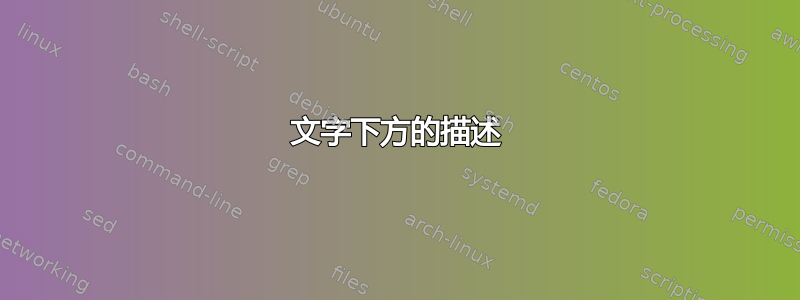
更新我这样做了:
\begin{frame}[plain]
\frametitle{Title}
\begin{block}{\textbf{Lorem ipsum example}}
\vspace{1mm}
\centering
\begin{tikzpicture}
[mycircle/.style = {circle, draw = black, minimum width =2.8cm},
myrect/.style = {rectangle, draw, rounded corners, minimum width = 2 cm, minimum height = 2 cm}, mybig/.style = {rectangle, draw, rounded corners, minimum width = 7.4cm, minimum height = 2.4 cm}, auto, node distance = 2cm]
\node[inner sep=0pt] (lorem) at (0, 0) {\large Lorem ipsum dolor sit amet, consectetuer adipiscing elit};
\node[below of = lorem, xshift = -4.5cm, yshift = 0cm] (foo) {\textbf{foo}};
\node[below of = lorem, xshift = -1.6cm, yshift = -0.5cm] (bar) {\textbf{\emph{bar}}};
\node[below of = lorem, xshift = 1.2cm, yshift = -0.55cm] (this) {\textbf{\emph{this}}};
\node[below of = lorem, xshift = 4.5cm, yshift = 0cm] (ok) {\textbf{is ok}};
\node[inner sep=0pt] (refFoo) at (-3.8, -0.3) {};
\node[inner sep=0pt] (refBar) at (-0.9, -0.3) {};
\node[inner sep=0pt] (refThis) at (0.8, -0.3) {};
\node[inner sep=0pt] (refOk) at (3.8, -0.3) {};
% ---------------
\path[-latex, thick] (refFoo) edge [] node {} (foo);
\path[-latex, thick] (refBar) edge [] node {} (bar);
\path[-latex, thick] (refThis) edge [] node {} (this);
\path[-latex, thick] (refOk) edge [] node {} (ok);
\end{tikzpicture}
\end{block}
\end{frame}
有没有办法做到这一点?
我想插入一段文字和一段带箭头的描述,如图所示
答案1
开始的事情:
\documentclass{beamer}
\usepackage{tikz}
\begin{document}
\begin{frame}
\begin{tikzpicture}
\node[font=\huge](A) {This is a simple text};
\draw[->] ([xshift=5mm]A.south west)--++(250:1cm) node[below]{Something};
\draw[->] ([xshift=-10mm]A.south)--++(260:2cm) node[below]{Something else};
\draw[->] ([xshift=5mm]A.south)--++(280:1.5cm) node[below]{More things};
\draw[->] ([xshift=-5mm]A.south east)--++(300:2cm) node[below]{something};
\end{tikzpicture}
\end{frame}
\end{document}




