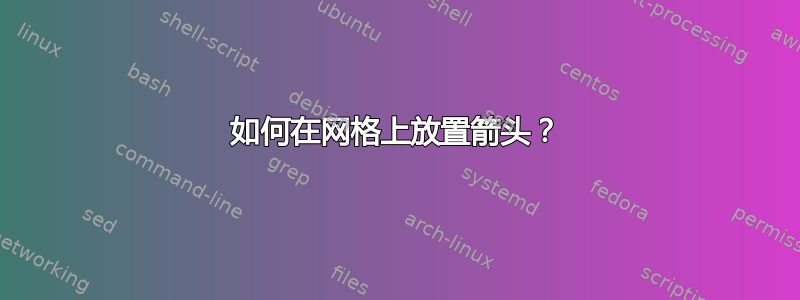
我正在尝试像上面一样在网格上放置箭头。我应该在下面的代码中添加什么?
\documentclass[margin=10pt]{standalone}
\usepackage{tikz}
\begin{document}
\begin{tikzpicture}
\draw[step=1cm, color=gray] (0, 0) grid (3, 2);
\draw (0, 0) circle (0.1);
\draw (3, 2) circle (0.1);
\foreach \coord/\label [count=\xi] in {
{0,0}/{$A$},
{3,2}/{$B$}}{
\pgfmathsetmacro\anch{mod(\xi,2) ? "north" : "south"}
\node[anchor=\anch] at (\coord) {\label};
}
\end{tikzpicture}
\end{document}
答案1
此示例使用了一些手动调整和循环。
\documentclass[margin=10pt]{standalone}
\usepackage{tikz}
\begin{document}
\begin{tikzpicture}
\draw[step=1cm, color=gray] (0, 0) grid (3, 2);
\draw (0, 0) circle (0.1);
\draw (3, 2) circle (0.1);
\foreach \coord/\label [count=\xi] in {
{0,0}/{$A$},
{3,2}/{$B$}}{
\pgfmathsetmacro\anch{mod(\xi,2) ? "north" : "south"}
\node[anchor=\anch] at (\coord) {\label};
}
\foreach \x in {0,1,2}
{
\draw [->,red](\x +0.1 , 0.1) --
node [pos=0.5, above, blue] {a}
(\x +0.9, 0.1);
}
\foreach \y in {0,1}
{
\draw [->,red](0.1 , \y + 0.1) --
node [pos=0.5, right, blue] {b}
(0.1, \y + 0.9);
}
\end{tikzpicture}
\end{document}
答案2
像这样
\documentclass[margin=10pt]{standalone}
\usepackage{tikz}
\begin{document}
\begin{tikzpicture}
\draw[step=1cm, color=gray] (0, 0) grid (5, 4);
\foreach \coord/\label [count=\xi] in {
{0,0}/{$A(0, 0)$},
{5,4}/{$B(x, y)$},
{5,0}/{$(x, 0)$},
{0,4}/{$(0, y)$}
}{
\pgfmathsetmacro\anch{mod(\xi,2) ? "north" : "south"}
\node[anchor=\anch] at (\coord) {\label};
}
\foreach \i [count=\j from 1] in {0,...,4}\draw[red,->,above=4pt] ([xshift=2pt]\i,0) -- ([xshift=-2pt]\j,0) node[midway,above]{a} ;
\draw[red,->,right=4pt] ([yshift=2pt]0,1) -- ([yshift=-2pt]0,2) node[midway,right]{b} ;
\end{tikzpicture}
\end{document}
答案3
PSTricks 解决方案:
\documentclass{article}
\usepackage{multido}
\usepackage{pstricks}
\psset{dimen = m}
\usepackage{xfp}
% parameters
\def\width{1.5}
\def\height{1}
\def\widthNo{4}
\def\heightNo{3}
\def\spacing{0.2}
\begin{document}
\begin{pspicture}(-0.4,-0.1)(\fpeval{\width*\widthNo+0.43},\fpeval{\height*\heightNo+0.1})
\multido{\rA = 0+\width}{\widthNo}{%
\multido{\rB = 0+\height}{\heightNo}{%
\psframe(\rA,\rB)(\fpeval{\rA+\width},\fpeval{\rB+\height})}}
\uput[180](0,0){$A$}
\uput[0](\fpeval{\width*\widthNo},\fpeval{\height*\heightNo}){$B$}
\psset{labelsep = 2pt}
\multido{\rA = \spacing+\width, \rB = \fpeval{\width/2}+\width}{\widthNo}{%
\psline[linecolor = red]{->}(\rA,0.15)(\fpeval{\rA+\width-2*\spacing},0.15)
\uput[90](\rB,0.15){\textcolor{blue!50}{$a$}}}
\multido{\rA = \spacing+\height, \rB = \fpeval{\height/2}+\height}{\heightNo}{%
\psline[linecolor = red]{->}(0.15,\rA)(0.15,\fpeval{\rA+\height-2*\spacing})
\uput[0](0.15,\rB){\textcolor{blue!50}{$b$}}}
\end{pspicture}
\end{document}
您所要做的就是改变参数的值,绘图就会相应地调整。






