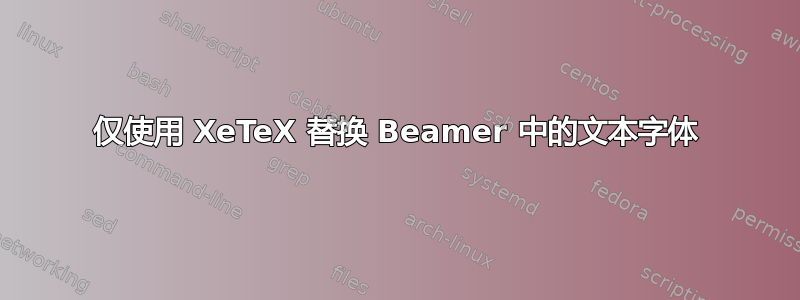
我正在尝试制作一个 Beamer 演示文稿,其中只更改了文本字体,但数学保持不变。我原本以为这会做到,
\documentclass[english]{beamer}
\usepackage[no-math]{fontspec}
\setsansfont{Arial}
\begin{document}
\begin{frame}
This is a test. $f(x) = \pi \approx 3.14159$
\end{frame}
\end{document}
但尽管我使用了 [no-math] 选项,它也取代了数学字体。
答案1
您应该使用unicode-math 来设置数学字体:
\documentclass{beamer}
\usefonttheme{professionalfonts} % needed for fontspec to work properly in beamer
\usepackage{fontspec}
\setsansfont{Arial}
\usepackage{mathtools} % should be loaded before unicode-math
\usepackage{unicode-math}
\setmathfont{Latin Modern Math} % or any of the other opentype math fonts
\begin{document}
\begin{frame}
This is a test. $f(x) = \pi \approx 3.14159$
\end{frame}
\end{document}


