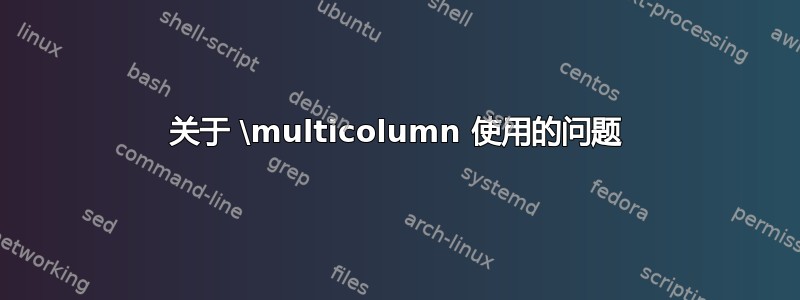
我的问题可能很简单,但我不知道如何解决。我有两个 Stata 表,我想合并它们(我使用 Latex 的 Stata 选项)。我想在新表上添加标题。因此我明白我需要使用 \multicolumn,但我尝试了不同的方法,似乎没有任何效果。
{
\def\onepc{$^{\ast\ast}$} \def\fivepc{$^{\ast}$}
\def\tenpc{$^{\dag}$}
\def\legend{\multicolumn{4}{l}{\footnotesize{Significance levels
:\hspace{1em} $\dag$ : 10\% \hspace{1em}
$\ast$ : 5\% \hspace{1em} $\ast\ast$ : 1\% \normalsize}}}
\begin{table}[H]\centering
\caption{Estimation results : regress
\label{tabresult regress}}
\begin{tabular}{l r @{} l c ||c c}\hline\hline
\multicolumn{4}{c}{\textbf{OLS regression}} & {\textbf{Probit regression}}\\
\hline
\multicolumn{1}{c}
{\textbf{Variable}}
& \multicolumn{2}{c}{\textbf{Coefficient}} & \textbf{(Std. Err.)} & {\textbf{Coefficient}} & \textbf{(Std. Err.)} \\ \hline
\hline
\end{tabular}
\end{table}
}
现在看起来是这样的。我们看到它很奇怪而且不和谐。
我希望“OLS 回归”位于第二行 3 列(变量、系数、标准差)构成的区块中间,然后是单独的一行,然后“probit 回归”位于第二行 2 列(系数、标准差)构成的区块中间。有人能帮我一下吗?提前谢谢了!
答案1
从您的 MWE 无法确定您想要实现什么。根据我的猜测,我格式化了下表:
获取它非常简单。我希望代码很容易理解:
\documentclass{article}
\usepackage{makecell}
\renewcommand\theadfont{\bfseries}
\begin{document}
My question is probably quite simple but I do not know how to solve it. I have two stata table that I am trying to merge (I use stata options for latex). I want to add a title on my new table. I thus understood that I needed to use \verb+\multicolumn+ but I try different things and nothing seems to work.
\begin{table}[htb]\centering
\caption{Estimation results: regress}
\label{tabresult regress}
\begin{tabular}{l c c ||c c}\hline\hline
\multicolumn{3}{c||}{\textbf{OLS regression}}
& \multicolumn{2}{c}{\textbf{Probit regression}}\\
\hline
\thead{Variable}
& \thead{Coefficient}
& \thead{(Std. Err.)}
& \thead{Coefficient}
& \thead{(Std. Err.)} \\
\hline
1 & 2 & 3 & 4 & 5 \\
\hline
\end{tabular}
\end{table}
\end{document}
与您的 MWE 相比,我删除了一个虚假列(您是否rl喜欢将数字格式化为小数点?如果是这种情况,那么您需要不同类型的列,以便更好地管理数字的调整,例如S来自siunitx包)。添加包makecell以更简单地设置列标题。“Probit 回归”现在有自己的\multicolumn{2}{c}{...}
我没有费心设计表格,但我鼓励您寻找 ˙booktabs` 包,它启用了“专业”表格设置。为了提供示例,您需要添加至少一行表格内容。




