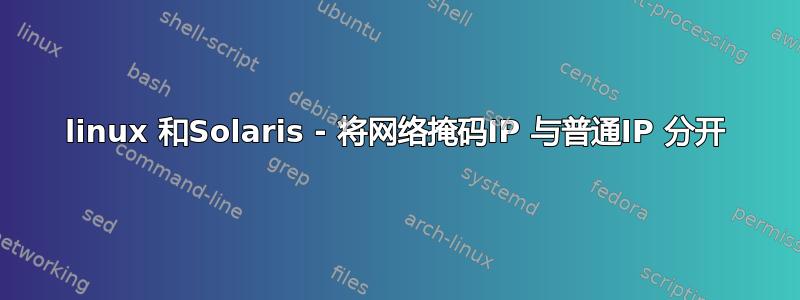
我有包含 IP 地址和网络掩码 IP 的文件
我的目标是从file_with_IPs.txt并将它们粘贴到另一个文件中file_with_only_netmask_ips.txt
备注 - 网络掩码 IP 可以是网络掩码 IP 的任意组合,并且可以从 xxx.xxx.xxx.xxx/1 开始直到 xxx.xxx.xxx.xxx/32
例如
10.140.4.11 10.140.4.110
255.255.0.0 255.255.255.0
10.219.39.188 10.219.39.200
10.219.39.189 10.219.39.145
10.140.4.12 10.140.4.120
10.219.39.138 10.219.39.140
10.219.39.139 10.219.39.239
255.0.0.0 255.255.0.0
255.255.255.128 255.255.255.192
所以最后我会在file_with_IPs.txt文件
10.140.4.11 10.140.4.110
10.219.39.188 10.219.39.200
10.219.39.189 10.219.39.145
10.140.4.12 10.140.4.120
10.219.39.138 10.219.39.140
10.219.39.139 10.219.39.239
并在file_with_only_netmask_ips.txt我将只有网络掩码 IP,如下所示:
255.255.0.0 255.255.255.0
255.0.0.0 255.255.0.0
255.255.255.128 255.255.255.192
请建议将网络掩码IP与普通IP分开的最佳方法是什么?
我需要使用 ksh shell 编写该过程,并且需要在 Linux 和 Solaris 计算机上运行该过程
备注 perl one Linear , sed 和 awk 可以在 ksh 脚本中
答案1
通过“网络掩码IP”,您似乎意味着所有设置位都在左侧组合在一起。其中只有 32 个,从 /0 到 /32。您可以在 grep 语句中列出它们(或者更好的是,在您传递到的文件中grep -f)。
这种方法虽然乏味,但很简单;
^0\.0\.0\.0$
^128\.0\.0\.0$
^192\.0\.0\.0$
^224\.0\.0\.0$
⋮
由于它实际上是我们正在寻找的二进制模式,因此您可以将其转换回数字,然后对其进行一些位调整以确认它与模式匹配。不过,这将是一个实际的编程任务,而不是您与 grep 一起完成的任务。
虽然你可以做一些与 bc 接近的事情。以下是测试方法$ip:
(
echo 'obase=2';
echo "$ip" | sed -e 's/\([0-9]\+\)\.\([0-9]\+\)\.\([0-9]\+\)\.\([0-9]\+\)/\1*(256^3)+\2*(256^2)+\3*256+\4/'
) bc | grep -q '^1*0*$' && echo yes || echo no
如果你分解它,echo 会告诉 bc 以二进制输出。然后该sed行将 IP 地址转换为表达式,以计算其数值。255.255.255.0变成255*(256^3)+255*(256^2)+255*256+0.所以bc看到:
obase=2
255*(256^3)+255*(256^2)+255*256+0
它打印出来,然后检查它是否与11111111111111111111111100000000模式匹配。^1*0*$grep
如果您有一个实用程序可以将 IP 转换为数字,则可以消除上述大部分复杂性。不过,仍然可能比grep使用模式列表慢。
答案2
一种方法是awk:
awk '{
for(i=1;i<=NF;i++) {
if($i~/^255/) {
netmask[NR]=i>1?netmask[NR]"\t"$i:$i
}
else {
regular[NR]=i>1?regular[NR]"\t"$i:$i
}
}
}
END {
for(i=1;i<=NR;i++) {
if (regular[i]) {
print regular[i] > "file_with_IPs.txt"
}
if (netmask[i]) {
print netmask[i] > "file_with_only_netmask_ips.txt"
}
}
}' file
测试:
$ ls
file
$ cat file
10.140.4.11 10.140.4.110
255.255.0.0 255.255.255.0
10.219.39.188 10.219.39.200
10.219.39.189 10.219.39.145
10.140.4.12 10.140.4.120
10.219.39.138 10.219.39.140
10.219.39.139 10.219.39.239
255.0.0.0 255.255.0.0
255.255.255.128 255.255.255.192
$ awk '{
> for(i=1;i<=NF;i++) {
> if($i~/^255/) {
> netmask[NR]=i>1?netmask[NR]"\t"$i:$i
> }
> else {
> regular[NR]=i>1?regular[NR]"\t"$i:$i
> }
> }
> }
> END {
> for(i=1;i<=NR;i++) {
> if (regular[i]) {
> print regular[i] > "file_with_IPs.txt"
> }
> if (netmask[i]) {
> print netmask[i] > "file_with_only_netmask_ips.txt"
> }
> }
> }' file
$ ls
file file_with_IPs.txt file_with_only_netmask_ips.txt
$ cat file_with_IPs.txt
10.140.4.11 10.140.4.110
10.219.39.188 10.219.39.200
10.219.39.189 10.219.39.145
10.140.4.12 10.140.4.120
10.219.39.138 10.219.39.140
10.219.39.139 10.219.39.239
$ cat file_with_only_netmask_ips.txt
255.255.0.0 255.255.255.0
255.0.0.0 255.255.0.0
255.255.255.128 255.255.255.192


