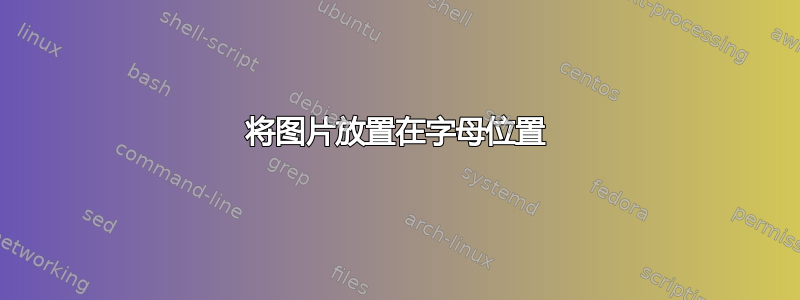
答案1
图像的处理方式与 LaTeX 中的字符相同,因此请按\includegraphics原样插入:
\documentclass{article}
\usepackage{graphicx}
\newcommand{\mysymbol}{%
\raisebox{-.2\baselineskip}{% ...lower image slightly
\includegraphics[height=.8\baselineskip]{example-image}}}
\begin{document}
In Theorem~2.4 we show that, for any given $x_0 \in \mathcal{H} \setminus A^{-1}(0)$,
and $\theta > 0$, there exists a unique strong (locally Lipschitz in time) global solution
$t \mapsto (x(t), \lambda(t))$ of~\mbox{(4)} which satisfies the Cauchy data $x(0) = x_0$.
It is convenient to define
$\mysymbol = \{(\omega,\eta,\zeta) : \psi_{\Lambda,\beta,h}(\omega,\eta,\zeta) = 0, \mathrm{hold(2,a),(2.b)}\}$.
\end{document}
请注意,我为您想要使用的“符号”定义了一个宏。如果您想在整个文档中重复使用该符号,这将是典型的做法;它促进一致性。
答案2
有一个\vcenter可以在 中工作的mathmode。它会自动处理高度并将图片置于标志水平的中心minus。因此,您的图片\newcommand看起来可以像这样:
\newcommand{\mysymbol}{%
\vcenter{\hbox{\includegraphics[height=2\baselineskip]{example-image}}
}
}
请参见下面带有稍大一点的图片的示例来了解其工作原理。
\documentclass{article}
\usepackage{graphicx}
\newcommand{\mysymbol}{%
\vcenter{\hbox{\includegraphics[height=2\baselineskip]{example-image}}
}
}
\begin{document}
In Theorem~2.4 we show that, for any given $x_0 \in \mathcal{H} \setminus A^{-1}(0)$,
and $\theta > 0$, there exists a unique strong (locally Lipschitz in time) global solution
$t \mapsto (x(t), \lambda(t))$ of~\mbox{(4)} which satisfies the Cauchy data $x(0) = x_0$.
It is convenient to define
$\mysymbol = \{(\omega,\eta,\zeta) : \psi_{\Lambda,\beta,h}(\omega,\eta,\zeta) = 0, \mathrm{hold(2,a),(2.b)}\}$.
\\
In Theorem~2.4 we show that, for any given $x_0 \in \mathcal{H} \setminus A^{-1}(0)$,
and $\theta > 0$, there exists a unique strong (locally Lipschitz in time) global solution
$t \mapsto (x(t), \lambda(t))$ of~\mbox{(4)} which satisfies the Cauchy data $x(0) = x_0$.
It is convenient to define
$\mysymbol = \{(\omega,\eta,\zeta) : \psi_{\Lambda,\beta,h}(\omega,\eta,\zeta) = 0, \mathrm{hold(2,a),(2.b)}\}$.
\end{document}





