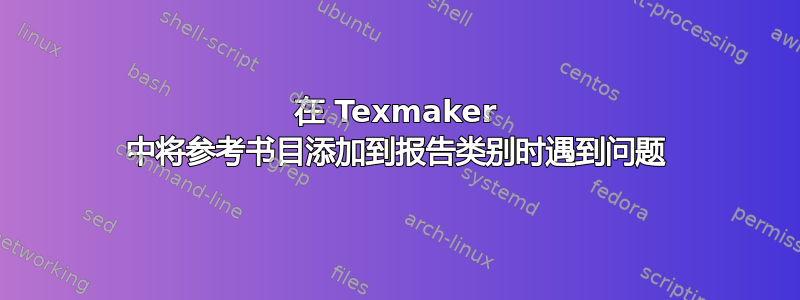
我正在使用 Miketex 2.9 和 Texmaker(pdflatex 和 biblatex)在 Latex 中将我的硕士论文编写为报告文档,但我无法将参考书目添加到我的报告中,也无法通过报告中的 \cite{...} 获取数字。我总是得到标签名称或问号。我不知道出了什么问题,有人能帮我看看我做错了什么吗?我的简介章节中有 \cite{} 标签名称,并且我使用的配置 texmaker 格式为 PdfLatex + Bilatex + pdflatex(x2) + pdfView 。
\documentclass[12pt,twoside]{report}
\usepackage[utf8]{inputenc}
\usepackage[german,english]{babel}
\usepackage[a4paper,width=150mm,top=35mm,bottom = 35mm]{geometry}
\usepackage{pdfpages}
\usepackage{amsmath}
\usepackage{biblatex}
%\usepackage[backend=bibtex]{biblatex}
\usepackage{natbib}
\usepackage{url}
\usepackage{algorithm}
\usepackage[noend]{algpseudocode}
\usepackage{rotating, graphicx}
\usepackage{chngcntr}
\usepackage{ragged2e}
\usepackage[toc,page]{appendix}
\usepackage[nottoc]{tocbibind}
\setcounter{secnumdepth}{4}
\setcounter{tocdepth}{4}
\renewcommand*\contentsname{Table of Contents}
\makeatletter
\def\BState{\State\hskip-\ALG@thistlm}
\makeatother
\begin{document}
\pagenumbering{gobble}
\input{Titlepage}
\newpage
\input{Acknowledgement}
\newpage
\input{Abstract}
\newpage
\tableofcontents
\newpage
\pagenumbering{arabic}
\newpage
\input{Introduction}
\input{AugmentedReality}
\addcontentsline{toc}{section}{References}
\bibliographystyle{plain}
\bibliography{References} %this is my .bib file created in the same folder
% were my .tex exists
\printbibliography
\end{document}
这是我的 .bib 文件
@Article{cluster,
author = {Omar Alkhamisi and Muhammad Mostafa Monowar},
title = {Rise of augmented reality: current and future application areas},
journal = {Computer science and communications},
year = {2013},
OPTvolume = {Vol.1},
OPTnumber = {No.4},
OPTpages = {10},
OPTmonth = {November},
OPTnote = {Online, accessed 05-01-2016},
}
答案1
正如@Moewe所说,您要么使用natbib或biblatex,但不能同时使用。更准确地说,如果您想使用,natbib+bibtex您需要:
\documentclass12pt, twoside]{report}
………
%\usepackage{biblatex}
%\addbibresource{References.bib}
\usepackage{natbib}
\begin{document}
………
\addcontentsline{toc}{section}{References}
\nocite{*}
%\printbibliography
\bibliographystyle{plain}
\bibliography{References}
\end{document}
对于biblatex+biber,您将使用:
\documentclass12pt, twoside]{report}
………
\usepackage{biblatex}
\addbibresource{References.bib}
%\usepackage{natbib}
\begin{document}
………
\addcontentsline{toc}{section}{References}
\nocite{*}
\printbibliography
%\bibliographystyle{plain}
%\bibliography{References}
\end{document}
相反。如果您想模拟中的\citet和\citep命令natbib,请natbib在加载时添加选项biblatex。但是,biblatex 已经定义了等效命令。biblatex 的默认 bib 编译器是biber,但您可以选择frontend=bibtex,但您将失去一些功能。


