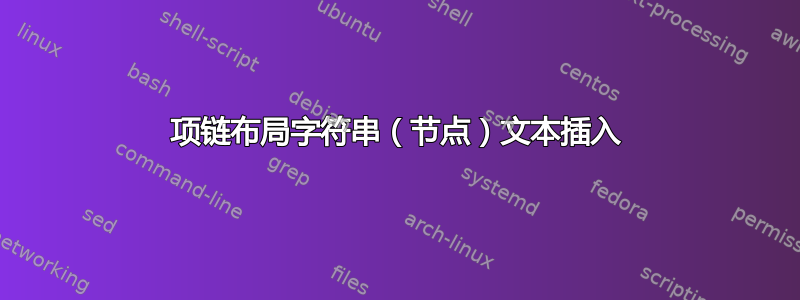
如何在简单项链布局图中插入节点(箭头)文本?
我的代码:
\documentclass{article}
\usepackage{tikz}
\usetikzlibrary{quotes}
\usetikzlibrary{shapes}
\usetikzlibrary{graphdrawing}
\usetikzlibrary{graphs}
\usegdlibrary{trees}
\usegdlibrary{circular}
\begin{document}
\begin{tikzpicture}[>=stealth, every node/.style={rectangle,rectangle split, rectangle split parts=2,rectangle split part fill={red!30,white!20}, draw, minimum size=0.75cm}, node sep=3cm]
\graph [simple necklace layout]
{
Start,Hangup,Cancel Sms,Init1,Idle,SendSms1,TestModem,SendSms2,SendSms3;
Start->Init1-> Idle;3 ->[xshift=3pt,yshift=-2pt]1 -> 2;
3 -> 5 -> 6 ->[xshift=-1pt,yshift=-2pt] 4 ->[xshift=1pt,yshift=-2pt]5, 5 ->[xshift=-1pt,yshift=2pt] 4 ->[xshift=1pt,yshift=2pt] 6;
};
\end{tikzpicture}
\end{document}
提前致谢
答案1
您可以使用库中的语法quotes来执行此操作。例如,a ->["some text"] b将添加一些文字箭头旁边。您可以通过在引号后立即写下选项来向该标签添加选项,例如a ->["some text" {red,draw}] b。如果有多个选项,我认为您需要括号。
请注意,我没有重新定义,而是every node创建了一种样式mynode并nodes={mynode}在\graph选项中说明。否则,箭头的标签也会受到影响。
箭头都在,但是被rectangle split节点的下半部分遮住了。修改填充rectangle split part fill={none,none},你就会看到。目前我不知道如何修复它。
\documentclass{article}
\usepackage{tikz}
\usetikzlibrary{quotes,arrows.meta}
\usetikzlibrary{shapes}
\usetikzlibrary{graphdrawing}
\usetikzlibrary{graphs}
\usegdlibrary{trees}
\usegdlibrary{circular}
\begin{document}
\begin{tikzpicture}[
>=Stealth,
mynode/.style={
rectangle,
rectangle split,
rectangle split parts=2,
rectangle split part fill={red!30,white!20},
draw,
minimum size=0.75cm},
node sep=1cm]
\graph [
simple necklace layout,nodes={mynode},
]
{
Start,
Hangup,
Cancel Sms,
Init1,
Idle,
SendSms1,
TestModem,
SendSms2,
SendSms3;
Start->["Some text" {sloped,pos=0.6}]
Init1->["relax" {sloped,below}]
Idle;
3 ->[xshift=3pt,yshift=-2pt]
1 -> 2;
3 ->
5 ->
6 ->[xshift=-1pt,yshift=-2pt]
4 ->[xshift=1pt,yshift=-2pt] 5;
5 ->[xshift=-1pt,yshift=2pt]
4 ->[xshift=1pt,yshift=2pt,"abc"]
6;
};
\end{tikzpicture}
\end{document}


