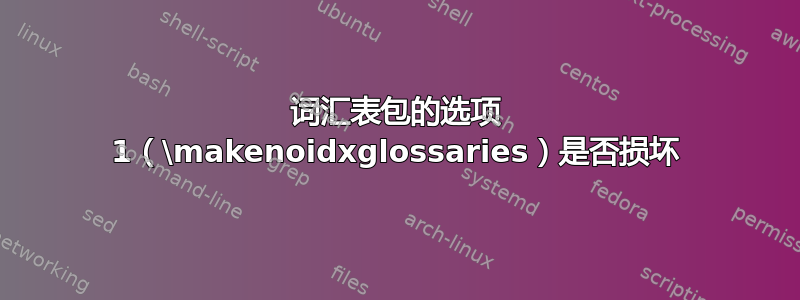
正如最近看到的这里使用内部排序解决方案(没有 makeindex 或 xindy)似乎会遇到麻烦。编译 MWE 时,错误如下:
未定义控制序列。\makenoidxglossaries
\documentclass{report}
\usepackage[nonumberlist,nogroupskip,toc]{glossaries}
\usepackage{glossary-mcols}
\makenoidxglossaries
\renewcommand{\glossaryname}{Index}
\renewcommand{\glsnamefont}[1]{\textmd{#1}}
\newglossaryentry{potato}{name={potato},plural={potatoes}, description={starchy tuber}}
\newglossaryentry{cabbage}{name={cabbage},description={vegetable with thick green or purple leaves}}
\begin{document}
\tableofcontents
\chapter{Sample}
\glsaddall
\printnoidxglossary[style=mcolindex]
\end{document}
这可能是安装版本的问题: sudo apt-get install texlive (ubuntu 14.04, 2013.20140215-1) 说所有软件包都是最新的,我搜索了词汇表,kpsewhich glossaries.sty它与我放的其他几个文件一起安装这里。所以我似乎有一个最新版本,取自 glossaries.sty 文件中的行:
\ProvidesPackage{glossaries}[2014/01/20 v4.03 (NLCT)]
如何进行?
答案1
Ulrike Fischer 的评论解决了这个问题,词汇表包不是最新的。现在一切都好了\ProvidesPackage{glossaries}[2016/01/24 v4.21 (NLCT)]。我删除了旧版本的 texlive (关联)并更新了整个 texlive 发行版来源 Nicola 建议。我从那里开始使用zip 存档 install-tl.zip (16mb)
有太多不同的解释和博客文章,因此初学者很容易感到困惑,这就是为什么使用作者的说明可能是最好的方法。
只需运行 zip 文件中的 perl 脚本,匹配ubuntu 的环境变量(因为我没有勾选 [ ] 在运行 perl 脚本时创建到标准目录的符号链接)并且 texstudio 让我开始工作。


