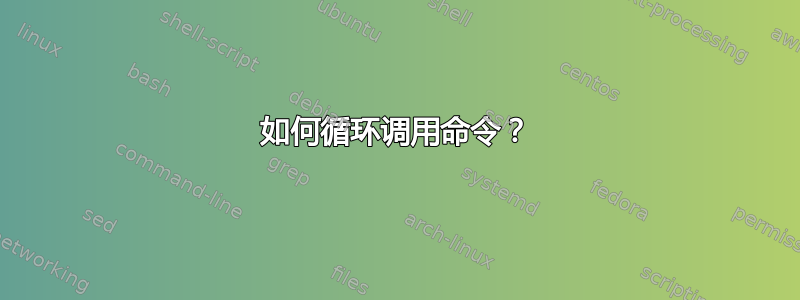
有一个代码
\documentclass{beamer}
\usepackage[utf8]{inputenc}
\usepackage[english,russian]{babel}
\makeatletter
\newcommand*{\dothis}[1]{%
\stringcases
{#1}%
{%
{a}{so you typed a}%
{b}{now this is b}%
{c}{you want me to do c?}%
}%
{[nada]}%
}
\newcommand{\stringcases}[3]{%
\romannumeral
\str@case{#1}#2{#1}{#3}\q@stop
}
\newcommand{\str@case}[3]{%
\ifnum\pdf@strcmp{\unexpanded{#1}}{\unexpanded{#2}}=\z@
\expandafter\@firstoftwo
\else
\expandafter\@secondoftwo
\fi
{\str@case@end{#3}}
{\str@case{#1}}%
}
\newcommand{\str@case@end}{}
\long\def\str@case@end#1#2\q@stop{\z@#1}
\makeatother
\begin{document}
\dothis{a}
\dothis{b}
\dothis{c}
\dothis{e}
\end{document}
相反,
\dothis{a}
\dothis{b}
\dothis{c}
\dothis{e}
做这样的事情
\foreach \n in {a,b,c,e} {\dothis{\n}}
?
答案1
假设在每种情况下输入的\dothis长度恰好为一个字母(对于这个特定的例子来说,这成立——所以我猜这是实际的用例),您可以简单地使用\expandafter:\foreach \n in {a,b,c,e} {\expandafter\dothis\n}。
完整示例
\documentclass{beamer}
\usepackage{tikz}
\makeatletter
\newcommand*{\dothis}[1]{%
\stringcases
{#1}%
{%
{a}{so you typed a}%
{b}{now this is b}%
{c}{you want me to do c?}%
}%
{[nada]}%
}
\newcommand{\stringcases}[3]{%
\romannumeral
\str@case{#1}#2{#1}{#3}\q@stop
}
\newcommand{\str@case}[3]{%
\ifnum\pdf@strcmp{\unexpanded{#1}}{\unexpanded{#2}}=\z@
\expandafter\@firstoftwo
\else
\expandafter\@secondoftwo
\fi
{\str@case@end{#3}}
{\str@case{#1}}%
}
\newcommand{\str@case@end}{}
\long\def\str@case@end#1#2\q@stop{\z@#1}
\makeatother
\begin{document}
\foreach \n in {a,b,c,e} {\expandafter\dothis\n\par}
\end{document}



