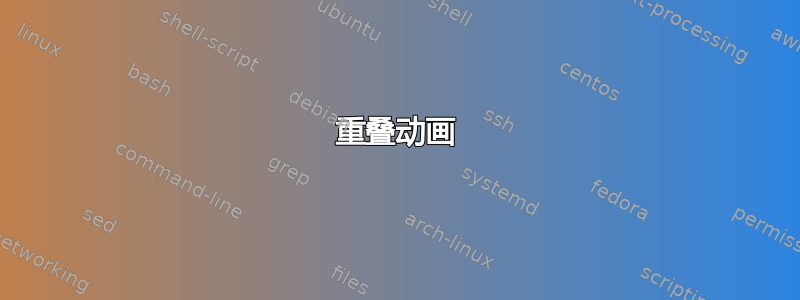
我有一个动画
\documentclass{beamer}
\usepackage{tikz}
\usetheme{CambridgeUS}
\usepackage[utf8]{inputenc}
\usepackage[english,russian]{babel}
\usepackage{ifthen}
\usepackage{animate}
\usepackage{pgffor}
\usetikzlibrary{calc}
\makeatletter
\newcommand*{\dothis}[1]{%
\stringcases
{#1}%
{%
{1}{
\fill[blue] (-3,0) circle[radius=3pt] node[below] {$110$};
}%
{2}{%
\fill[red] (-1,0) circle[radius=3pt] node[below] {$120$}; %
}%
{3}{%
\fill[green] (1,0) circle[radius=3pt] node[below] {$130$};%
}%
}%
}
\newcommand{\stringcases}[3]{%
\romannumeral
\str@case{#1}#2{#1}{#3}\q@stop
}
\newcommand{\str@case}[3]{%
\ifnum\pdf@strcmp{\unexpanded{#1}}{\unexpanded{#2}}=\z@
\expandafter\@firstoftwo
\else
\expandafter\@secondoftwo
\fi
{\str@case@end{#3}}
{\str@case{#1}}%
}
\newcommand{\str@case@end}{}
\long\def\str@case@end#1#2\q@stop{\z@#1}
\makeatother
\begin{document}
\begin{frame}[t]
\begin{center}
\begin{animateinline}[controls,autoplay,loop]{2}
\multiframe{3}{n=1+1}{
\begin{tikzpicture}
\coordinate (O) at (-2,0);
\coordinate (OO) at (3.5,0);
\draw[fill=orange!50,thick] (O) circle [radius=2.5cm];
\fill (O) circle[radius=2pt] node[below left] {$00000$};
\draw[fill=orange!50,thick] (OO) circle [radius=2.5cm];
\fill (OO) circle[radius=2pt] node[below left] {$11111$};
\expandafter\dothis\n
\end{tikzpicture}
}
\end{animateinline}
\end{center}
\end{frame}
\end{document}
问题是点 (110,120,130) 是按顺序显示的。请告诉我如何做才能使框架重叠。
答案1
这可以通过timeline的特征animate。
我们将背景(两个橙色圆圈)与要叠加的点分开:
\begin{animateinline}[...]{2}
%background
\coordinate (O) at (-2,0);
\coordinate (OO) at (3.5,0);
\draw[fill=orange!50,thick] (O) circle [radius=2.5cm];
\fill (O) circle[radius=2pt] node[below left] {$00000$};
\draw[fill=orange!50,thick] (OO) circle [radius=2.5cm];
\fill (OO) circle[radius=2pt] node[below left] {$11111$};
\newframe
%to-be-overlaid points
\multiframe{3}{n=1+1}{
\expandafter\dothis\n
}
\end{animateinline}
并通过文本文件中定义的时间线组合(叠加)这些图像timeline.txt:
%write timeline file to hard disk
\usepackage{filecontents}
\begin{filecontents}{timeline.txt}
:: 0x0 %background (image `0') to be repeated until the end ( `x0' )
:: 1x0 %overlaid point 110 (image `1') to be repeated til end ( `x0' )
:: 2x0 %overlaid point 120 (image `2') to be repeated til end ( `x0' )
:: 3x0 %overlaid point 130 (image `3') to be repeated til end ( `x0' )
\end{filecontents}
完整示例:
\documentclass{beamer}
\usepackage{tikz}
\usetheme{CambridgeUS}
\usepackage[utf8]{inputenc}
\usepackage[english]{babel}
\usepackage{ifthen}
\usepackage{animate}
\usepackage{pgffor}
\usetikzlibrary{calc}
\makeatletter
\newcommand*{\dothis}[1]{%
\stringcases
{#1}%
{%
{1}{
\fill[blue] (-3,0) circle[radius=3pt] node[below] {$110$};
}%
{2}{%
\fill[red] (-1,0) circle[radius=3pt] node[below] {$120$}; %
}%
{3}{%
\fill[green] (1,0) circle[radius=3pt] node[below] {$130$};%
}%
}%
}
\newcommand{\stringcases}[3]{%
\romannumeral
\str@case{#1}#2{#1}{#3}\q@stop
}
\newcommand{\str@case}[3]{%
\ifnum\pdf@strcmp{\unexpanded{#1}}{\unexpanded{#2}}=\z@
\expandafter\@firstoftwo
\else
\expandafter\@secondoftwo
\fi
{\str@case@end{#3}}
{\str@case{#1}}%
}
\newcommand{\str@case@end}{}
\long\def\str@case@end#1#2\q@stop{\z@#1}
\makeatother
%write timeline file to hard disk
\usepackage{filecontents}
\begin{filecontents}{timeline.txt}
:: 0x0 %background (image `0') to be repeated until the end ( `x0' )
:: 1x0 %overlaid point 110 (image `1') to be repeated til end ( `x0' )
:: 2x0 %overlaid point 120 (image `2') to be repeated til end ( `x0' )
:: 3x0 %overlaid point 130 (image `3') to be repeated til end ( `x0' )
\end{filecontents}
\begin{document}
\begin{frame}[t]
\begin{center}
\begin{animateinline}[
timeline=timeline.txt,
controls,autoplay,loop,
begin={\begin{tikzpicture} \useasboundingbox (-4.52,-2.52) rectangle (6.02,2.52);},
end={\end{tikzpicture}},
]{2}
%background
\coordinate (O) at (-2,0);
\coordinate (OO) at (3.5,0);
\draw[fill=orange!50,thick] (O) circle [radius=2.5cm];
\fill (O) circle[radius=2pt] node[below left] {$00000$};
\draw[fill=orange!50,thick] (OO) circle [radius=2.5cm];
\fill (OO) circle[radius=2pt] node[below left] {$11111$};
\newframe
\multiframe{3}{n=1+1}{
%to-be-overlaid points
\expandafter\dothis\n
}
\end{animateinline}
\end{center}
\end{frame}
\end{document}


